Contents
- Feature Updates
v6.4.12 Release Notes - 5th July 2024
- Feature Updates
Feature Updates
Mobile App
Domiciliary Booking Information
In Combined or Domiciliary Care, where bookings are created to provide care to a single person, additional information has been included on the Booking Information screen before the visit is started. This includes property access information, booking comments, and a list of regular care tasks.
Point of Care
A full care record for Distressed Behaviour can now be created in the domiciliary environment of the mobile app, available from the + Add Daily Care menu underneath the header 'Care Recording'.
eMAR for Domiciliary Care
The set of eMAR features for Domiciliary Care are now available for customers. Please see this guide: eMAR for Domiciliary Care. Please contact your account manager if you would like to make use of this.
Care
An audit record is now created when a completed Daily Care record is viewed in both web and mobile.
Physical Observations
A new form for recording Neurological Observations, focused around the Glasgow Coma Scale, is now available within the Physical Observations daily care type. The Business Module Physical Observations - Neurological Observations must be enabled for this form to be available. The form can then be selected upon creation of a new Physical Observations record in both web and mobile.
Height & Weight
An estimated BMI is now calculated when a MUAC measurement is recorded in a Height & Weight daily care record, allowing this to be monitored for people at risk of malnourishment.
Conversations
The Conversations screen now shows the 'Notes' field in the view and has an Advanced Filter enabled for Date and Time, Notes and Staff Required.
Regular Care Tasks
Validations on the field Care Overdue Tolerance (minutes) has been updated so that it is now mandatory when the care is available for scheduling, and optional when the care is not available for scheduling.
Care can now be scheduled to recur at a minimum of 15 minutes. When creating a Care Schedule, select 'minute' in Recurrence Frequency. Care that is scheduled with a recurrence frequency of 'minute' will only generate Care Diary records for the following two days, rather than seven days.
Care Diary
An advanced filter has been added to Care Diary to make it easier to locate specific records.
Timeline for Events
The Diary Event Type and Start Date/Time has been added to the summary information for Person Diary Events in Timelines:
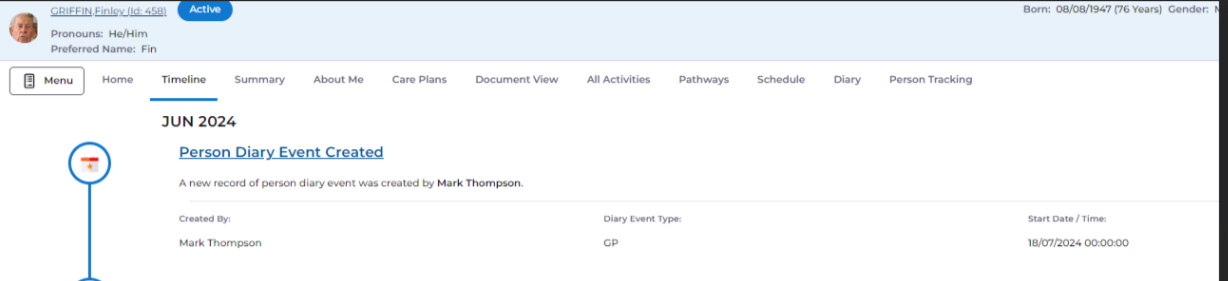
Platform Features
Pin your favourite view
System Views can be "Pinned" using the Pin button per User. The view will remain "Pinned" each time the user logs in and will become the default view shown when "Pinned".
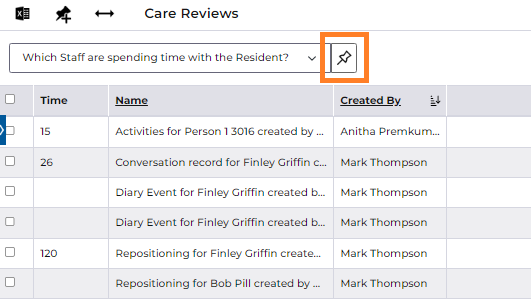
This means that Users (or an Admin User on behalf of many users) can make new System Views via the Advanced Search feature and then these views can be "Pinned" around the System as desired. This means that the default view around the system can be tailored to your needs, including which fields are shown, in what order, the data order, the width of the fields etc - as per the example below:
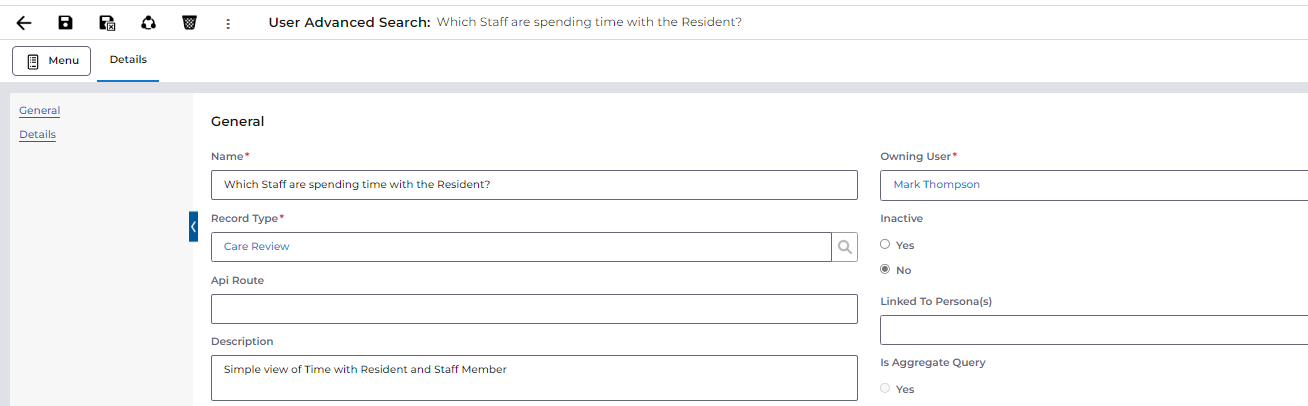
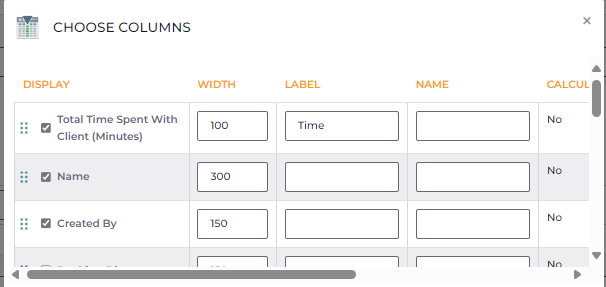
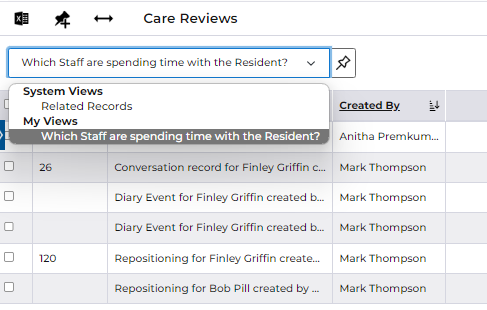
Quick Links Back Button Behaviour
The Quick Links within Widgets are now returned to via the back button having drilled into the linked record. This improves the useability and flow for Users.
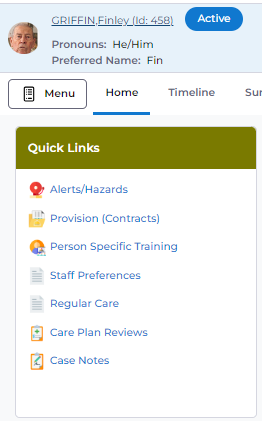
Data Form Contents Menu
All Data Forms now have a Contents Menu with Hyperlinks for Data Form Navigation. This allows for quick Navigation of teh Data Form.
This new Menu can be closed by default across the System using the RecordContextMenu System Setting Value of "Close".
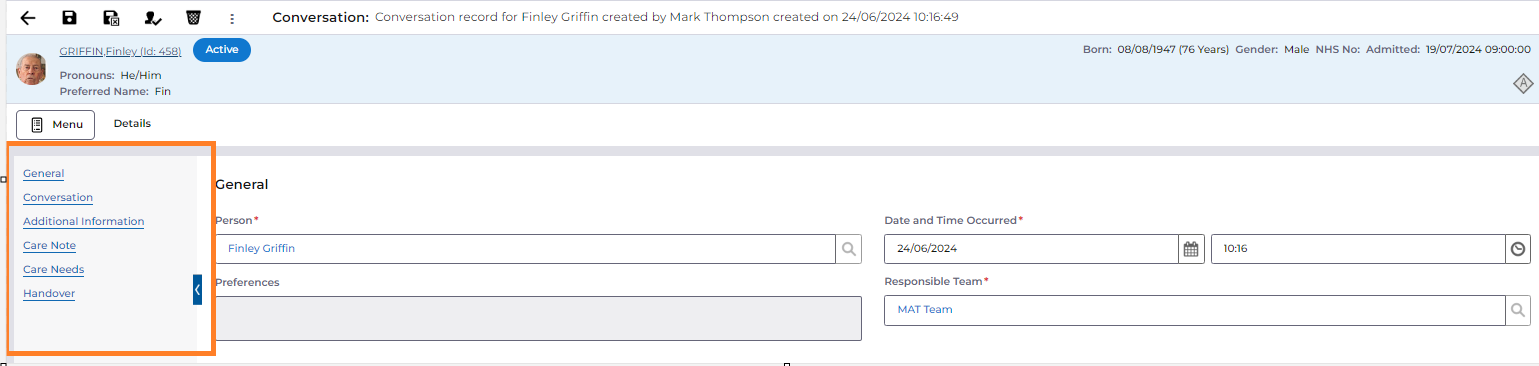
Locking Assessments for Service Users
Staff members can now restrict the amount off access a Service User will have when filling out an assessment. The Staff member can "Lock" the Assessment screen with a PIN, so that only the assessment can be accessed until the PIN is re-entered. An example scenario for this is that:
- A Staff member is using a Tablet (eg i-pad) for Care Cloud
- They open an assessment
- Lock the assessment
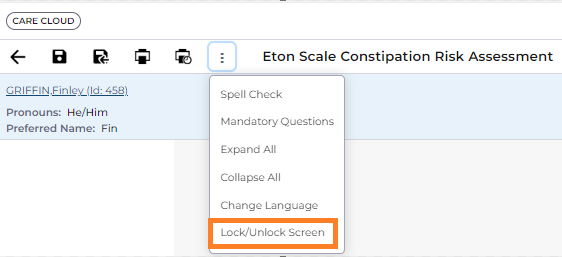
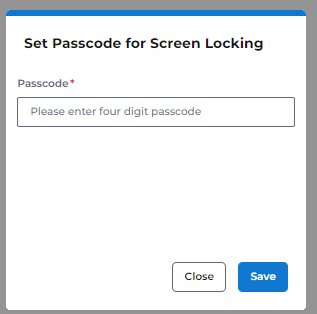
- Pass the Tablet to the Service User to complete the assessment (or part of it)
- The Service User completes there part (but can not access any other screen)
- Service User passes the i-pad back to the Staff member
- Staff member Unlocks the assessment
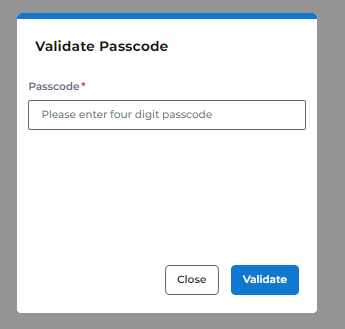
- Staff member Saves the assessment.
Please note that in Safari (the default browser for iOS ) the user can get around this lock. Chrome is recommend for Mobile Devices using t
Hyperlinks in Aggregated Data Reports
Reports which have aggregated Data can now have hyperlinks within them, to allow for drill down style User behaviours and navigation:
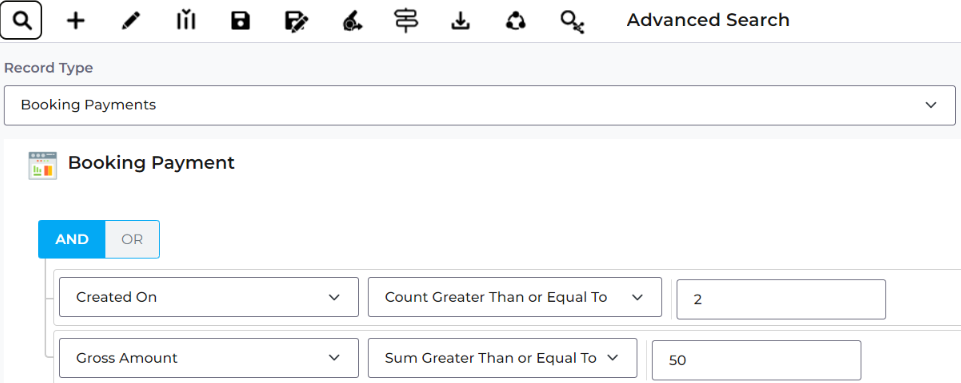
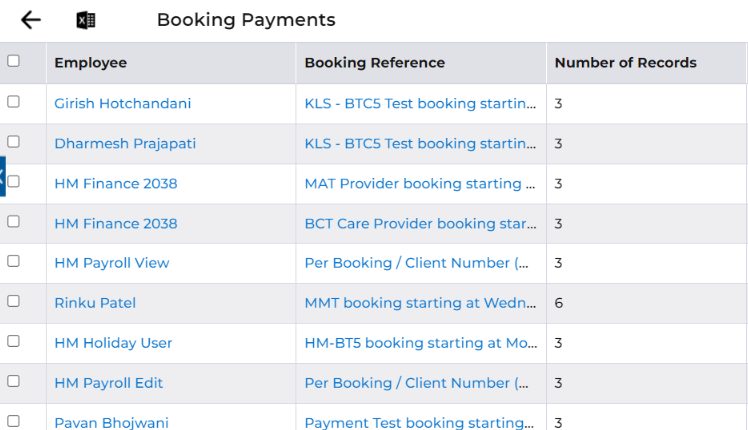
Error Correction
Some records in the system become read only after initial creation as they need tight controls for the editing of these records. An Error Correction feature is now available so that User with a special Security Profile ("Can Correct Errors") are allowed to Edit these records but others are not.
This has been enabled for Care Plan Start Date and Medication Administered (part of the eMAR Domiciliary Care Module).
Bulk re-assign Reference Data
The ownership of reference data can now be re-assigned in bulk via the Team screen. User must have the "ACC - Assign Records" Security Profile and the Team must have "Reference Data Owner" = Yes. User will then see a new option to Transfer the Reference Data Responsible Team:
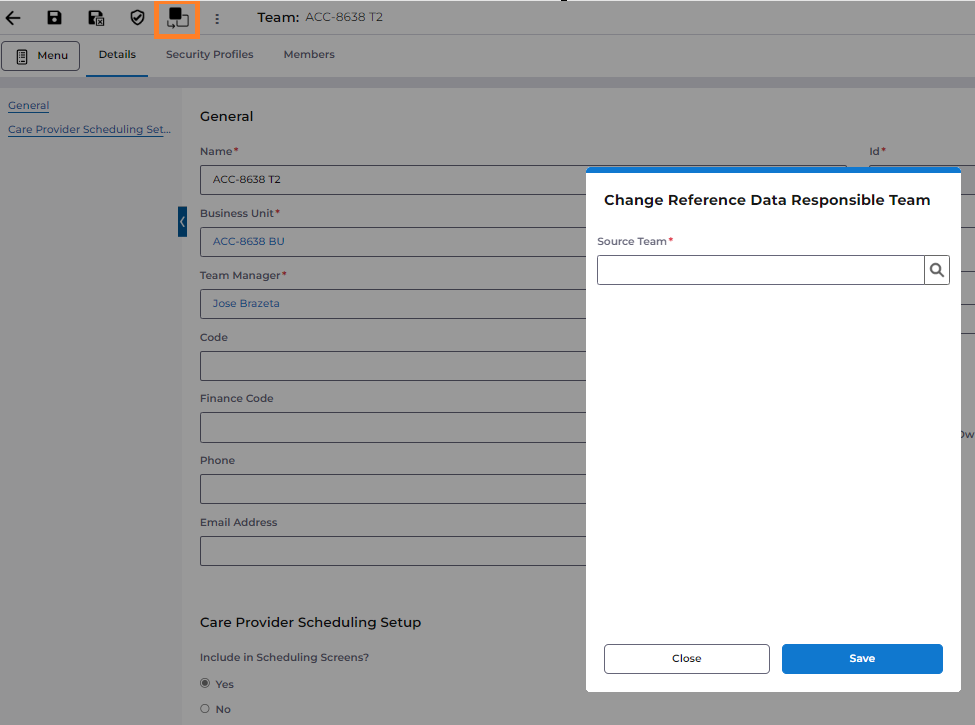
The "Source Team" is where data will be re-assigned from and this will go to the Team that has already been selected.
Reports Filters
When running Reports the user can now filter the list of reports by Name, Category and Record Type. This information comes from the Advanced Search Saved Query.
Advanced Filters Text Search
A wildcard (*) is now assumed at the end of any text fields used in Advanced Filters.
Therefore, if for example you are search for a Person Name and enter "Jo" the result would show "Joseph" without needing to enter "Jo*".
New Birthday Operators
New operators have been added in Advanced Search to allow for Birthday reporting:
- Day/Month falls Today
- Day/Month falls this Week
- Day/Month falls this Month
- Day/Month falls next Week
- Day/Month falls next Month
People
Within the Section = Finance Details, a new field has been added called “Uprate Category”. It is a Reference Data field, and no pre-set values will be created.
Its usage will be to help with Service (Bulk) Uprates. This field will be selectable as an optional search criteria for records (to form part of a future release), so that only Services that have negotiated rates for those people will be returned for uprate
System User
Additional contact information is now shown in the System User banner
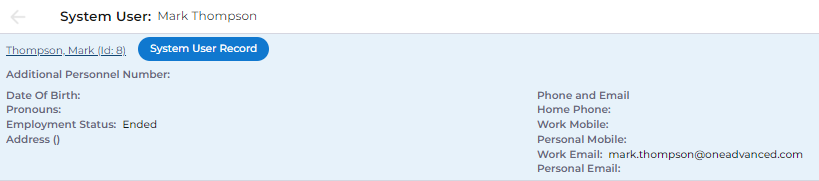
Booking Types
Currently once a record has been created, the field “Booking Charge Type” is read only. However to ensure Finance Transactions are created correctly (only applies for Booking Types that have a Class of 2, 3 or 5), a value is required.
In order to prevent having to make this field Mandatory (as it may not be known initially or charging may not be in use), two changes have been made:
- “Booking Charge Type” will only be read only once a value has been saved (or is not applicable)
- The User will receive an information message on save to say the value is missing
Contract Services
Change 1
Currently records can only be created that use a single Booking Type. In order to reduce the number of Contract Service records necessary, Users will be able to select a new field called “Use Grouped Booking Types?” and if Yes selected, then a Grouping Description can be selected, where any number of Booking Types could have been associated (NOTE: a Booking Type can only belong to one Grouping).
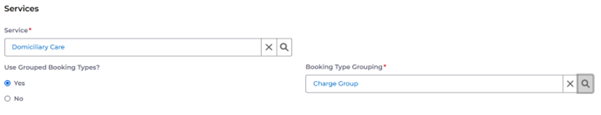
Change 2
A new search function is available to be able to locate Contract Service records a lot quicker. The values in the search fields are dynamic, so that values recorded in previous fields, limits the values that are available for selection in later fields.
In addition, if a Booking Type is selected in the search, even though it may belong to a Grouping, that Contract Service will be returned
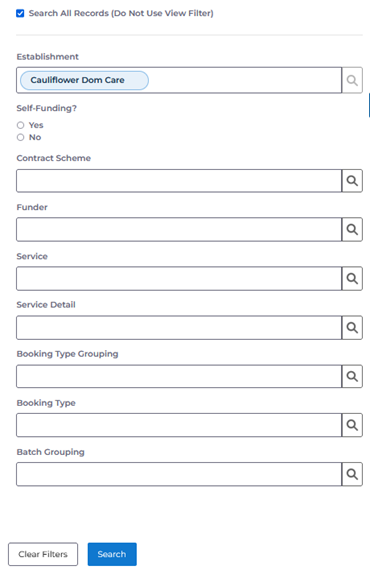
Sundry Expenses
Currently, when these records are created, the system automates the creation of Transaction Text, but the User can not either see this text or update the text.
A change has been made so that once a Sundry Expense record has been saved, the automated Text will be visible and the User will have the ability to update the Text (although will become Read Only at the point the record is associated to an Extracted Finance Invoice).
Finance Invoices
Change 1
There are a number of validations that need to be passed, before a Finance Invoice can have a Status changed = Completed (i.e. Authorised and ready for Extraction). The additional validations, which are selected (and can be updated at any time) on records created in BO = Finance Invoice Batch Setups, have been added to mainly prevent Finance Invoices having missing data, that would cause an issue where the data is being passed to a third party finance system:
- Finance Code
- VAT Code (also includes VAT Reference)
- Customer Account Code
Should any Finance Invoices fail the new validation checks, the reason for the failure will be displayed.
A new System View called “FIBS validations” has been created and available from BO = Finance Transactions, which will identify missing data, so that actions can be undertaken at the earliest possible time, to prevent validation issues on the Finance Invoice:
- Regardless of whether associated to a Finance Invoice or not
- Finance Code
- VAT Code (or VAT Reference)
- Only where associated to a Finance Invoice (as values only held on a Finance Invoice)
- Customer Account Code
- Debtor Reference Number
Change 2
When Additional Finance Transactions are created that had a value that would take the Net Amount of the Finance Invoice to less than £0, this was being prevented due to an erroneous Debt Written Off amount error message. This has been corrected.
Finance Extract Batches
A new toolbar option has been created called “Regenerate Values and Files”, but will only be available where:
- User has a (new) Security profile = Regenerate FEB Values and Files (will be added to the Standard Persona = Billing Manager)
- AND Downloaded = No
- AND Batch Status = Completed
Its function is to allow a User to regenerate the extract file in the case where any original values have been incorrectly used/calculated. It is not anticipated that this function will be used a lot, if at all.
Customer Account Code
These are unique finance system references currently automatically created on:
- People (where they are identified as receiving a Service from a Person Contract)
- Contract Scheme (when new records created, therefore based on Funder / Contract Scheme combinations)
- Providers (i.e. organisations that have been identified as paying for part/all of a Person’s charge via Charge Apportionments)
This functionality only applies where Business Module = Customer Account Code is enabled
Change 1
The above current functionality for Funders, does not allow the reference to be associated directly to a Funder i.e. currently only Funder / Contract Scheme combinations are allowed.
Therefore a new system setting has been created called “caconfunderorcontractscheme”, that allows the reference to be:
- Value = funder - created against the Funder
- Value <> funder - created against a Contract Scheme / Funder (as per current functionality)
The default value = funder, so please change where required e.g. CareUK
Change 2
A new system setting has been created called “cacmaxlength” that determines how long the field can be, as third party finance systems may have a maximum length. Therefore if this length could be exceeded, an error message will appear when trying to create the following records
- Person Contract
- Contract Scheme
Payroll
Booking Payments
- When a Booking Payment includes a break, the Booking Payment Details are rounded to ensure the booking duration is equal to the Booking Payment Detail > Units.
- Payroll Codes are now on the Booking Payment Detail record. The application of Payroll Codes is now at the Booking Payment Detail record allowing a single booking payment to have multiple Payroll Codes that apply, this is what is used in the Payroll Batch Extract File.
- Partial Booking Payments can be generated. When a Master Pay Arrangement using Timeband Sets does not cover the full booking duration a partial Booking Payment will be generated and can be extracted into a Payroll Batch. A partial payment can be identified on the Gross Pay Advice with a warning message "Payroll Department Please Check Timebands on Master Pay Arrangement". A partial payment can be identified by a new flag on the booking payment Partial Booking Payment = Yes this flag is available in Advanced Search.
Staff Annual Leave
BO: Provider
Field: FTE Standard Annual Leave Entitlement (Hours)
The Standard Annual Leave Entitlement is now calculated using the FTE Standard Working Week (Hours).
Field Name Changes:
Current Field Name | New Field Name |
Standard Working Week (Hours) | FTE Standard Working Week (Hours) |
Standard Annual Leave Entitlement (Days) | FTE Standard Annual Leave Entitlement (Days) |
Standard Annual Leave Entitlement (Hours) | FTE Standard Annual Leave Entitlement (Hours) |
Staff Contracts
New Flag: Guaranteed Hours
- Available when Contract Type = Contracted - Variable
- Defaults to No
The new flag allows the creation of a Contracted - Variable Contract Type without a Fixed Working Pattern being created.
Guaranteed Hours = Yes
- Fixed Working Pattern is available but not required to create diary bookings
- Fixed Working Pattern Cycle field is not available
Guaranteed Hours = No
- No changes in previous functionality
- Fixed Working Pattern is required to create diary bookings
- Fixed Working Pattern Cycle field is mandatory
Rostering
Schedule Bookings
- Context Menu > Copy Across
Right clicking on a booking provides the context menu options. The context menu allows a user to perform specific actions to a booking quickly, rather than via the Booking Drawer. A new copy across option is available on schedule bookings.
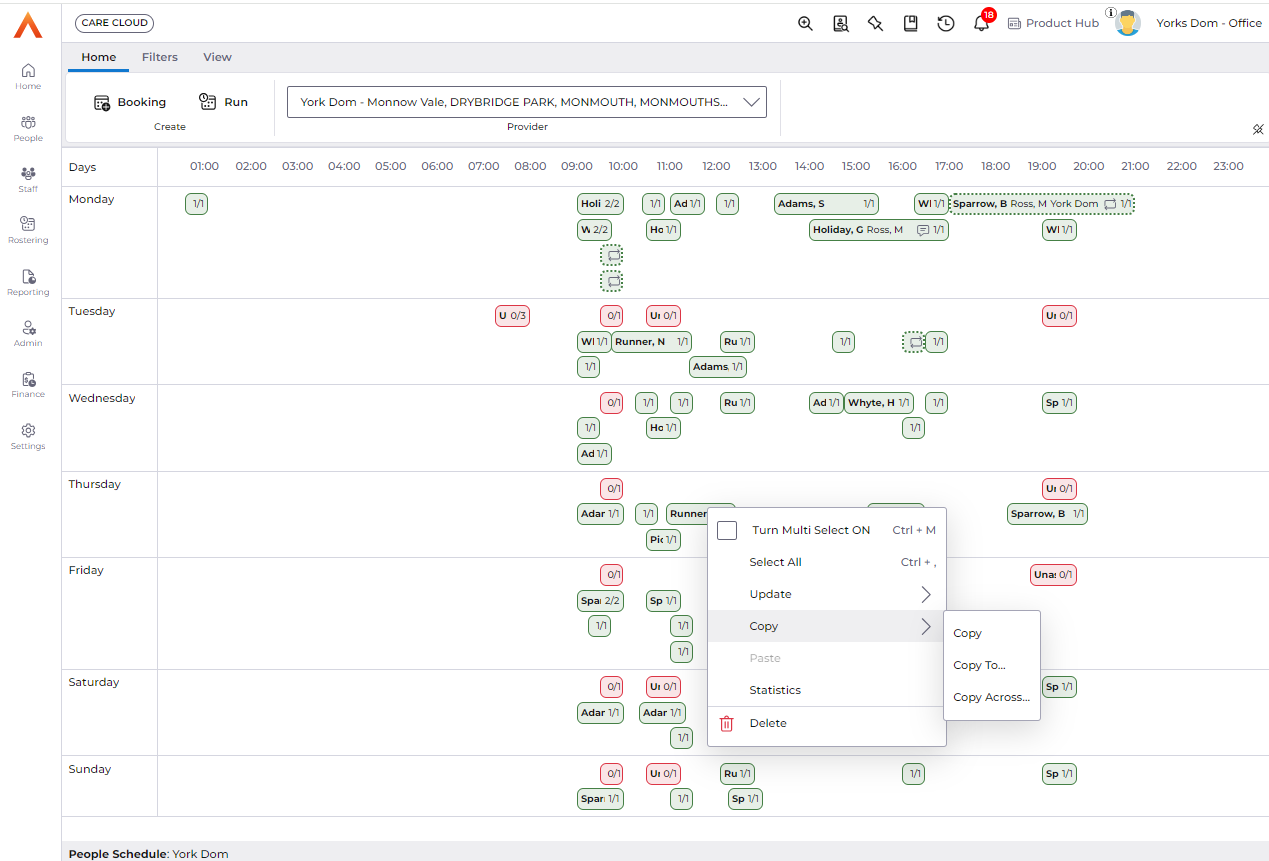
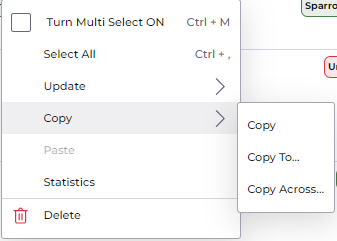
The new copy across feature will copy one or more bookings to a new time slot for the day. This is beneficial when a Person We Support may require a set pattern of bookings at the same time each day. A single booking, for example an 8am personal care booking, could be created and copied across to 5pm on the same day. If this is needed everyday, the existing copy to feature can copy these bookings to every other day required in the schedule.
If multiple bookings are selected that are staggered across the day, the first booking will determine when the bookings will be copied across to and the interval between bookings will be maintained. A dialogue is presented for the earliest booking start time to be specified.
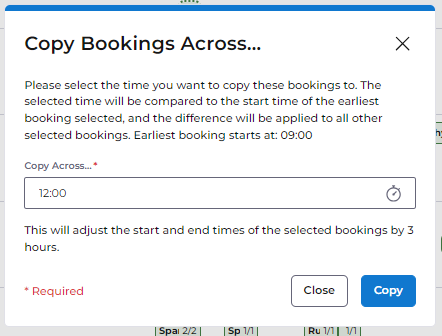
For example, two 15 minute bookings, two hours apart are selected to copy across, the first booking is dropped to 1pm, the second booking will therefore start at 3pm.
- Improved Cyclic Styling On Schedule Bookings
The styling for cyclic bookings on the Schedule wallcharts now have a heavier, more promient boarder to make accessiblity and visual recognition easier.
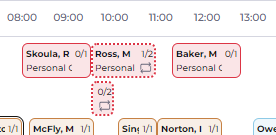
Grid View
- Performance Improvements
General performance improvements have been made to reduce time to perform in-line edits to bookings.
- Context Menu > Confirm/Unconfirm
For Diary bookings displayed in the grid view, it is now possible to confirm or unconfirm bookings using the right-click context menu for a single booking. This quick and easy context menu allows the user to easily confirm single bookings without needing to open in-line edit or the booking drawer for each booking.
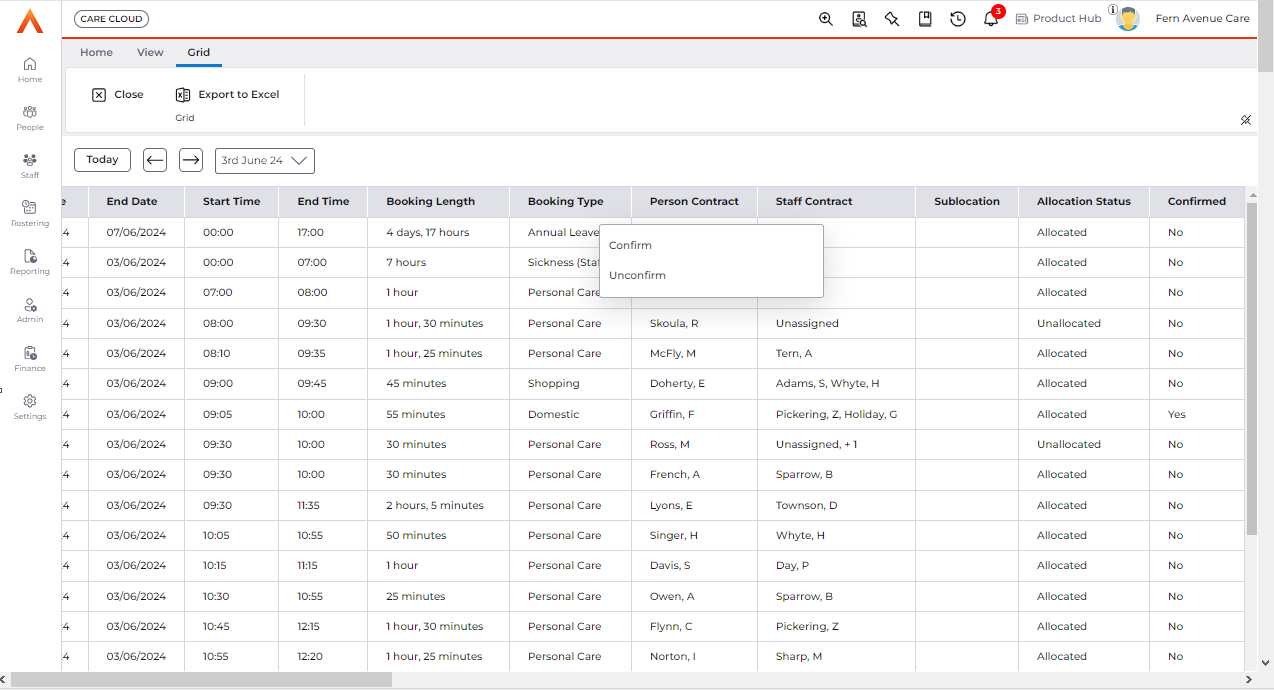
If the booking has no booking cost for the staff being confirmed on the booking a warning is presented to the user to either save, or close.
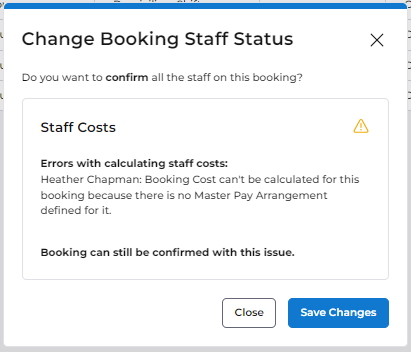
Existing restrictions apply to confirming a booking regardless of where the action is performed, for exmaple future bookings cannot be confirmed, unassigned staff cannot be confirmed etc. The user is informed in the snackbar if the un/confirmation cannot be completed.

- Export to Excel from Provider Diary
The Provider Diary supports the advanced filtering and therefore data displayed in the grid view can now be exported for use in excel using the existing platform capability. All rows and fields are exported as the grid view displays using the name of the Provider and datetime into an xls. which can be download and used.
Note the Person and Staff Contracts display full names rather than the initial and surname giving more clarity on the people and staff allocated to the booking.
General Rostering Improvements
- Booking Drawer > Manage Staff > Availability now considers Scheduling Setup 'No Check'
Within Settings > Care Provider Setup > Scheduling Setup > Booking Validation, the Check Staff Availability option No Check is now considered within the logic of the booking drawer, manage staff list of available staff.
If No Check is configured, the staff availablity will be ignored when looking for availablilty and will only consider if the staff is double booked.
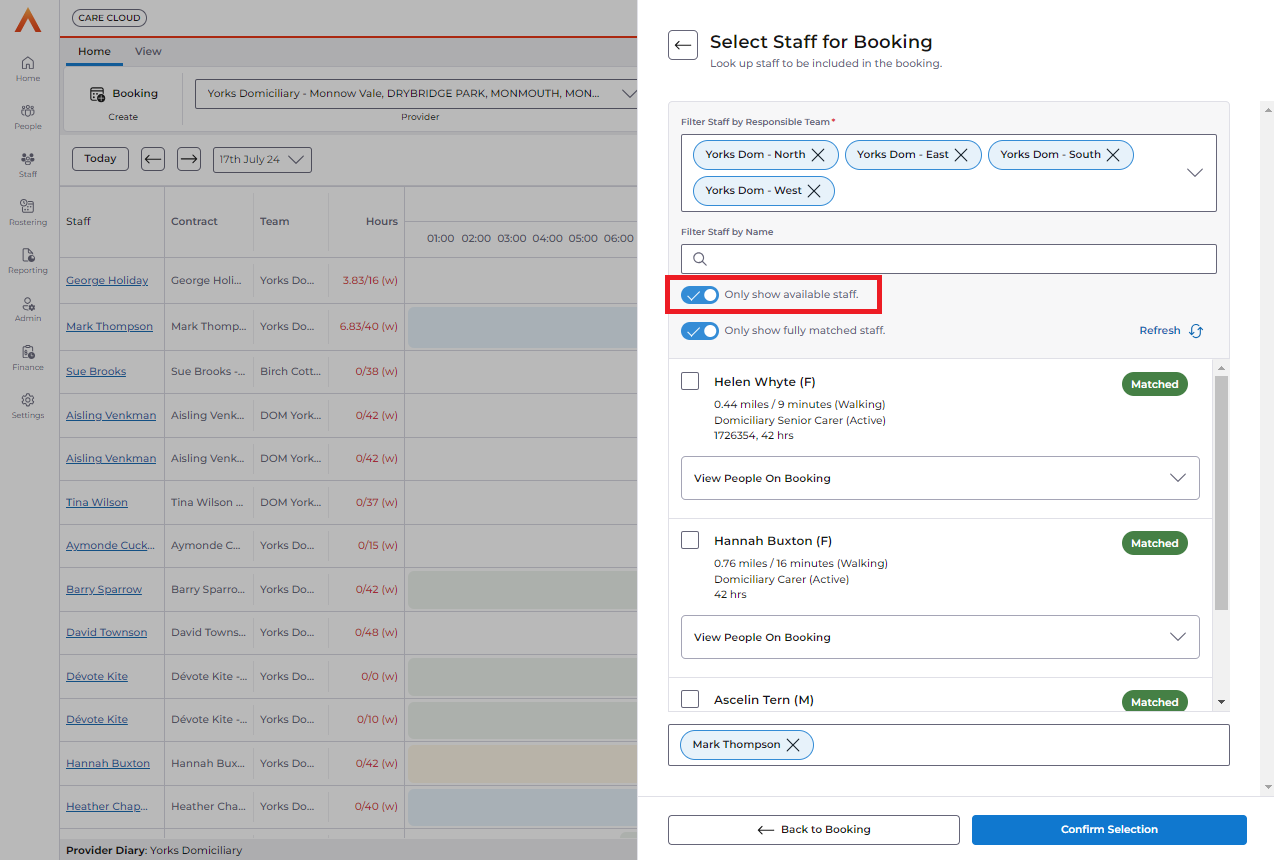
- Performance Improvements Creating Adhoc Availability from Wallcharts
Within Settings > Care Provider Setup > Scheduling Setup > Booking Validation, the Check Staff Availability option Check and Offer Create validates allocated staff on a booking against their availability and other bookings. Significant performance improvements have been made when staff are not available and an availability slot is created.
- Preventing User from Losing Changes on Navigation Away from Booking Drawer
When a user makes changes on the booking drawer and attmepts to navigate away from the booking drawer without making changes, the promt is now shown informing the user of unsaved changes and confirm they want to close the drawer.
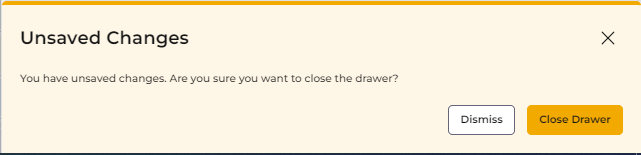
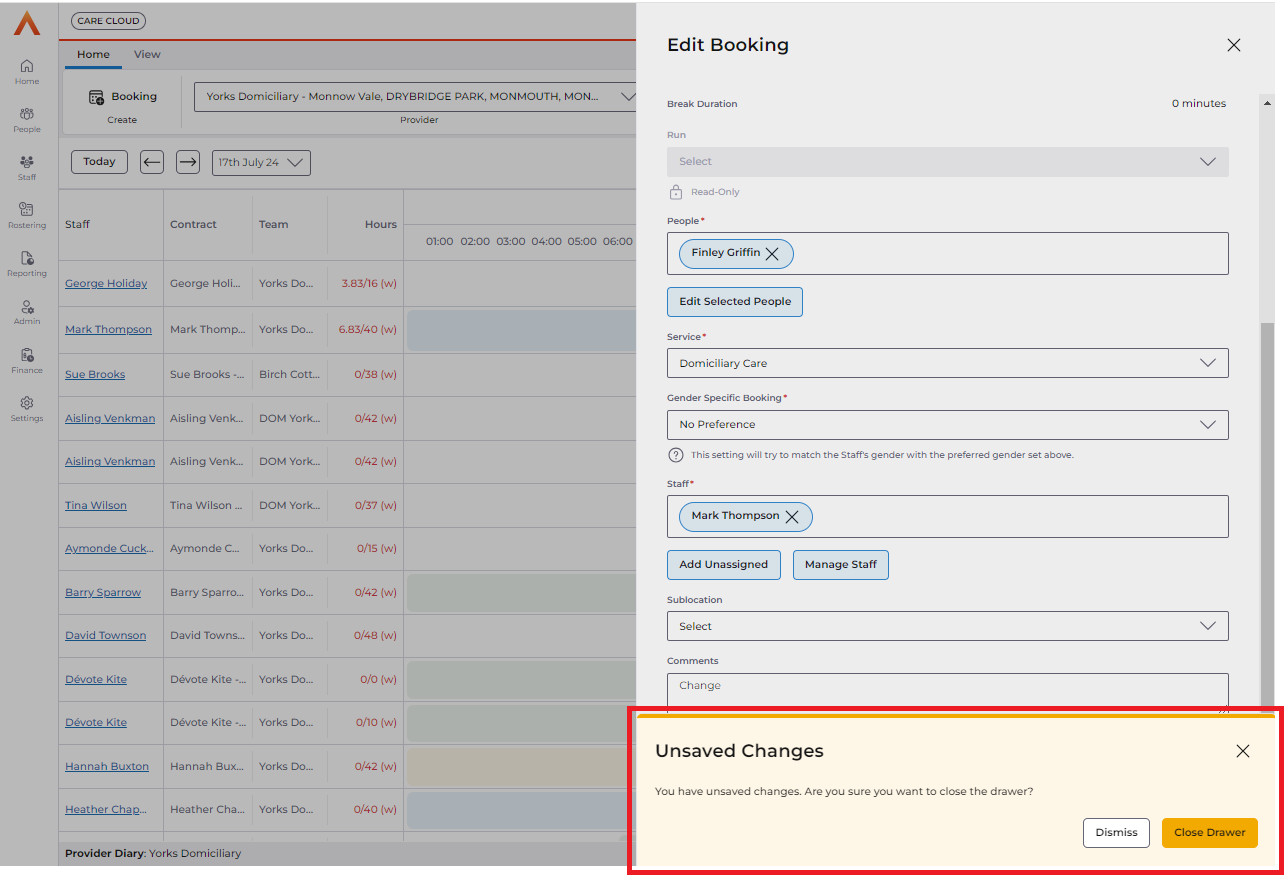
- Improved Booking Tooltips for Bookings to Service User (Booking Type Class 5)
The tooltips for Bookings to Service User (Booking Type Class 5) now have contact information available, making it easier to identify the address of the staff and person allocated to the booking. This reduces the need to navigate away from the rostering screens if a Care Coordinator needs to contact them.
For the phone numbers, upto two contact numbers will be displayed based on priority. For a person, personal phone numbers are displayed, then work, but vice versa for staff. This is based on the logic staff are 'working' when contact is being made, and people are at the home address where the booking will take place.
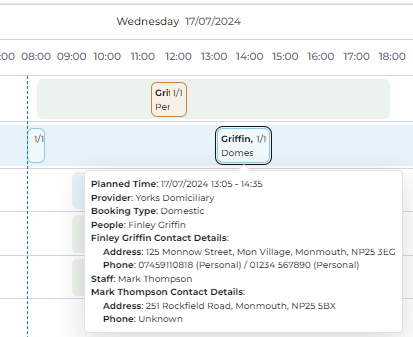
- Person Double Booking Validation Setting
A new system setting EnablePersonDoubleBookingValidation within Configuration, only accessible by System Admins, is available to enable (true) or disable (false) the double booking check for people. Defaulted is set to 'true'.
Person Dependency Business Objects
Dependency Assessments:
This is a new feature to manage and track resident dependency levels, measured in units (hours, or score) of direct care required.
- Stores the unit measure required per resident after each assessment.
Field Integration:
New fields on person record for capturing dependency values.
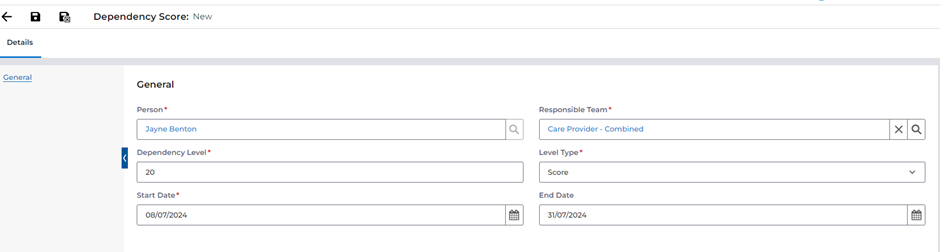
- History Tracking:
- Track the history of dependency assessments with timestamps.
- Visualize changes in dependency levels over time for each resident.
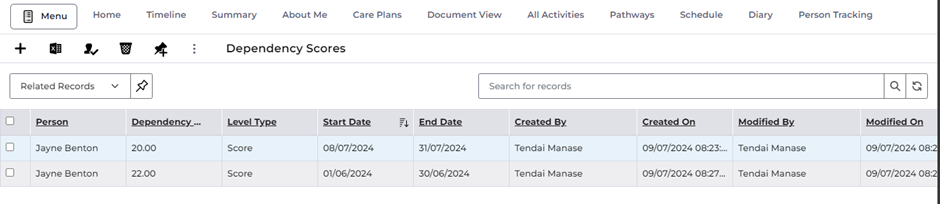
Admissions
Admission Date Business Object:
Introduction of a new Admission Date business object linked to the Person.
User Interface Improvements:
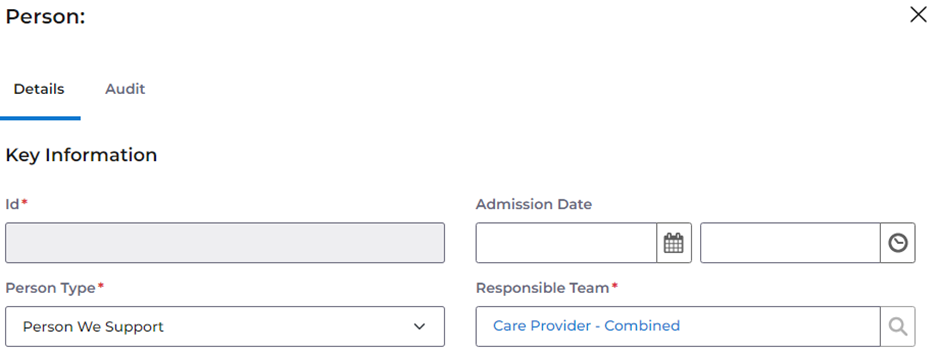
- New field added to Person Key information drawer.
- Real-time validation feedback to guide users in correcting input errors.
- When entered; the admission date will appear on the person banner:
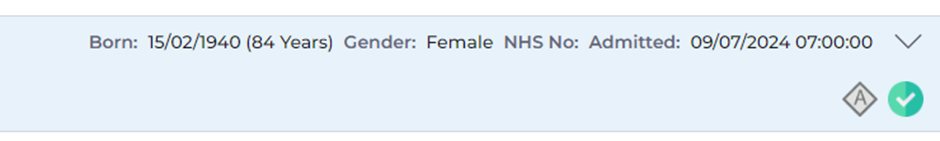
Admission Date Display and Management:
- Admission date prominently displayed on person banner.
- Editable admission date field with audit trails for accountability.
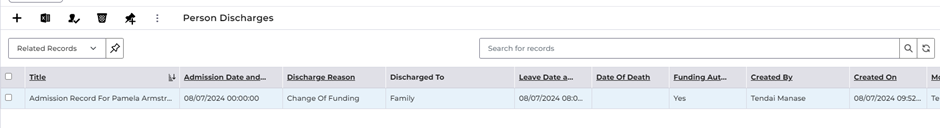
Discharge and Bed Allocation interaction
A new feature has been introduced that allows bed allocation to be closed when a discharge record is created. Upon saving the discharge record, a prompt will appear asking if you would like to close the bed allocation.
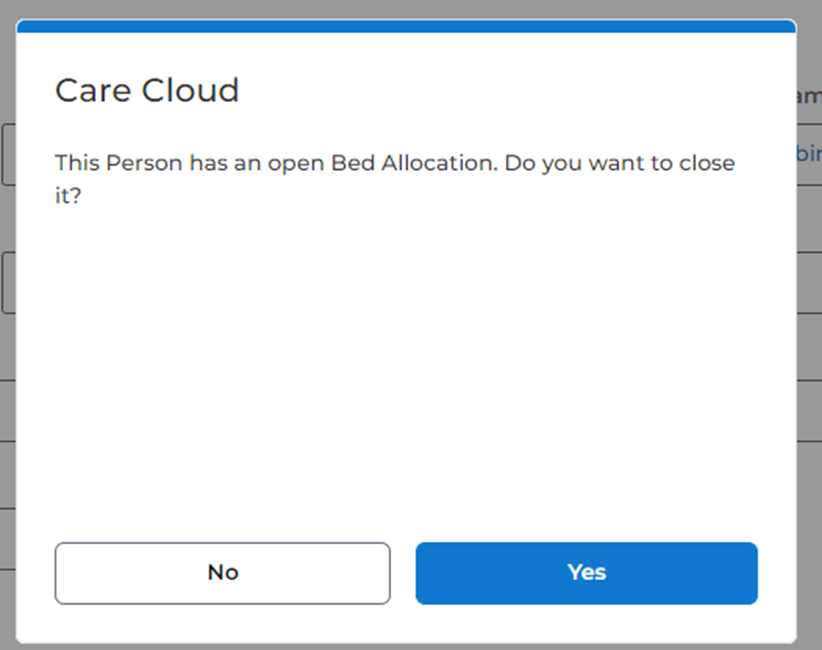
Known Issues
Jira Ref | Summary | Workaround |
Known Issues Resolved
Jira Ref |
ACC-7918, ACC-7709, ACC-8053, ACC-8099 |
Defects Resolved
SF Ref | Jira Ref | Summary | Area |
ACC-8616 | Resolved an issue causing the Care Plan widget to not be closed when opened from a Pathway Task | Pathways | |
ACC-7865 | Resolved an issue with the “SystemUser To Person Compatibility“ the Schedule Job. | Scheduled Jobs for Person Compatibility | |
ACC-8476 | Unable to unallocate bookings on first attempt | Rostering | |
ACC-8389 | Charges tab on the Booking Drawer disappeared following certain changes on the booking | Rostering |
