Contents
- Business Modules
- Feature Updates
- Accessibility Changes
- Holistic Reporting
- Date Formats in Advanced Search
- Mobile App
- Contract Services
- Finance Extract Batch Setups
- Person Contract
- Person Contract Services
- Sundry Expenses
- Charge Apportionments
- Finance Invoices
- Finance Transaction
- Finance Transaction Trigger
- Client Charges by Period
- Business Module = Finance Integration to Agresso
- Data Extracts
- Integration with Finance System
- Finance Code (listing)
- Generic Debtor Extract
- Manually Adding Compatibility to People We Support and Staff
- Auto-confirm Diary Booking When Attended
- New Lasso to Multi-select Bookings
- Copy and Paste and Drag and Drop Hot Keys
- Improving Navigation From the Booking Drawer for People and Staff
- Full Rollout of Advanced Filters
- Provider Diary Contracted and Working Hours Excluding Cancelled Bookings
- Travel Time Validation on Diary Bookings for Bookings to Service User
- Updated Booking Tooltips
- View Travel Reimbursements in Booking Drawer
- Prevent the Ability to Deallocate Staff When Booking is Attended
- Person Discharge Reason Update
- Deletion of a Discharge Record
- Employee Emergency Contact Record: Relationship Type and Email Address
- Enable Expense Confirmation Status for Advanced Search
- Update Discharge Display Names for Nightingale
- Reportable Events: Remove Signoff
- Provider Complaints and Feedback Enhancements
v6.4.17 Release Notes - 3rd December 2024
- Business Modules
- Feature Updates
- Accessibility Changes
- Holistic Reporting
- Date Formats in Advanced Search
- Mobile App
- Contract Services
- Finance Extract Batch Setups
- Person Contract
- Person Contract Services
- Sundry Expenses
- Charge Apportionments
- Finance Invoices
- Finance Transaction
- Finance Transaction Trigger
- Client Charges by Period
- Business Module = Finance Integration to Agresso
- Data Extracts
- Integration with Finance System
- Finance Code (listing)
- Generic Debtor Extract
- Manually Adding Compatibility to People We Support and Staff
- Auto-confirm Diary Booking When Attended
- New Lasso to Multi-select Bookings
- Copy and Paste and Drag and Drop Hot Keys
- Improving Navigation From the Booking Drawer for People and Staff
- Full Rollout of Advanced Filters
- Provider Diary Contracted and Working Hours Excluding Cancelled Bookings
- Travel Time Validation on Diary Bookings for Bookings to Service User
- Updated Booking Tooltips
- View Travel Reimbursements in Booking Drawer
- Prevent the Ability to Deallocate Staff When Booking is Attended
- Person Discharge Reason Update
- Deletion of a Discharge Record
- Employee Emergency Contact Record: Relationship Type and Email Address
- Enable Expense Confirmation Status for Advanced Search
- Update Discharge Display Names for Nightingale
- Reportable Events: Remove Signoff
- Provider Complaints and Feedback Enhancements
Business Modules
Business Modules can be used to allow customer to have different areas of the system enabled, to suite the services they provide.
Changes in this release include:
Business Module Name | Purpose | Can be enabled in Tenant by Sys Admin? | Enabled via Request to Support Team? | On for New Tenants? |
Finance Integration to Agresso | If enabled, will deliver a data package that includes the following, in order to create a file of New/Updated Payers to be imported to Agresso
Consultancy from PS required, as CareCloud data needs to be in sync with Agresso data, before the above should be used | No | Yes | No |
Feature Updates
Accessibility Changes
As part of our objective to make our products accessible to all user we have made some key changes to Care Cloud Accessibility.
If the System Setting below is turned on users will have a better experience of 'tabbing' through the Care Cloud product and the product will react better to screen readers.
In addition this option provides a better overall experience for all users as the draw menu on the right of the screen has more options and data available , reducing the number of clicks it takes a user to get to what they need.
We have introduced these changes under a system setting as we understand Customers may want to update training material before turning this on.
New System Setting - EnableAccessibilityFeatures - set 'Value' to 'True' to enable this feature.
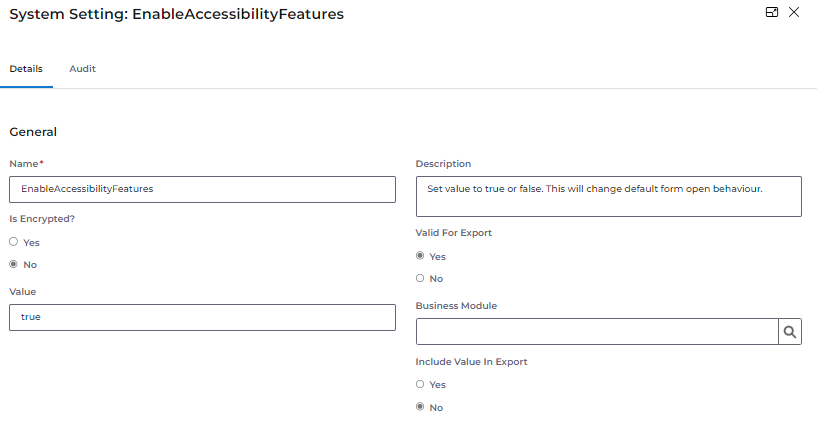
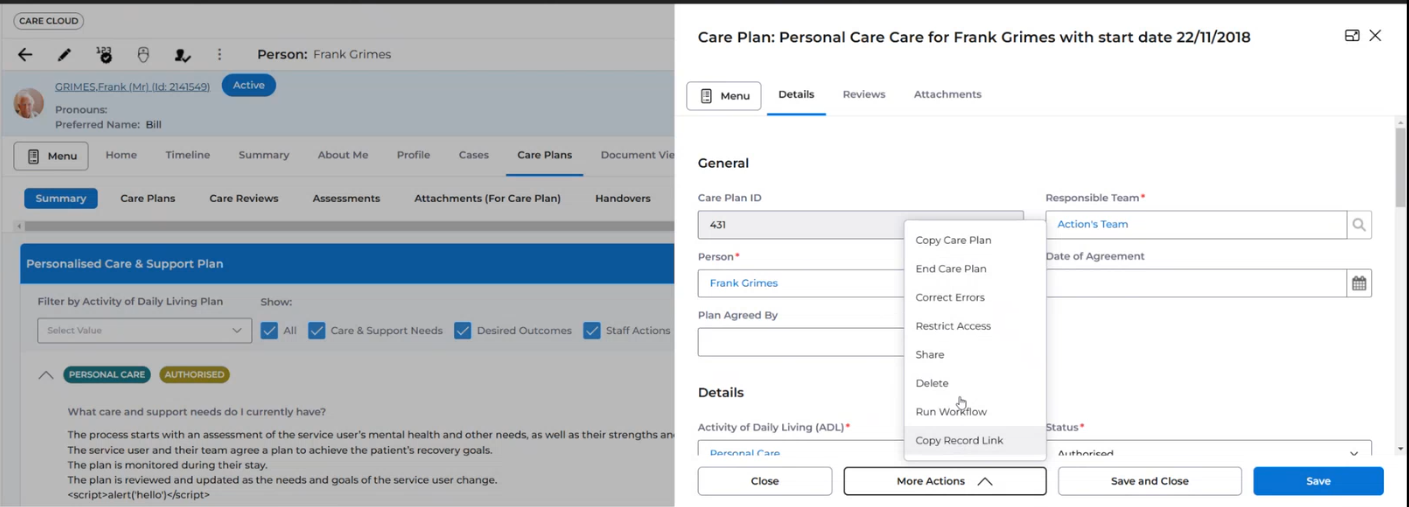
Holistic Reporting
Dashboards can now be configured to have a Date Filter which covers all of the Widgets on that Dashboard. There is also a Relative Period drop down to select frequently used date ranges:
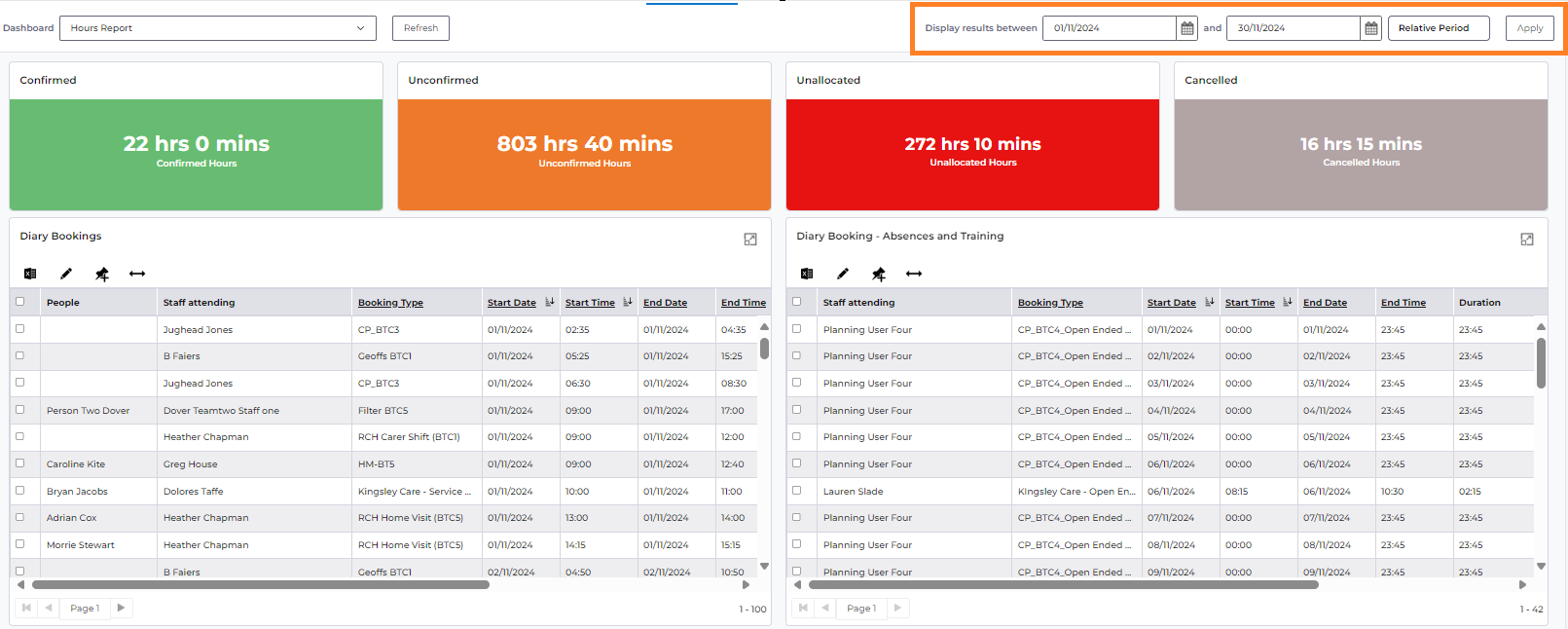
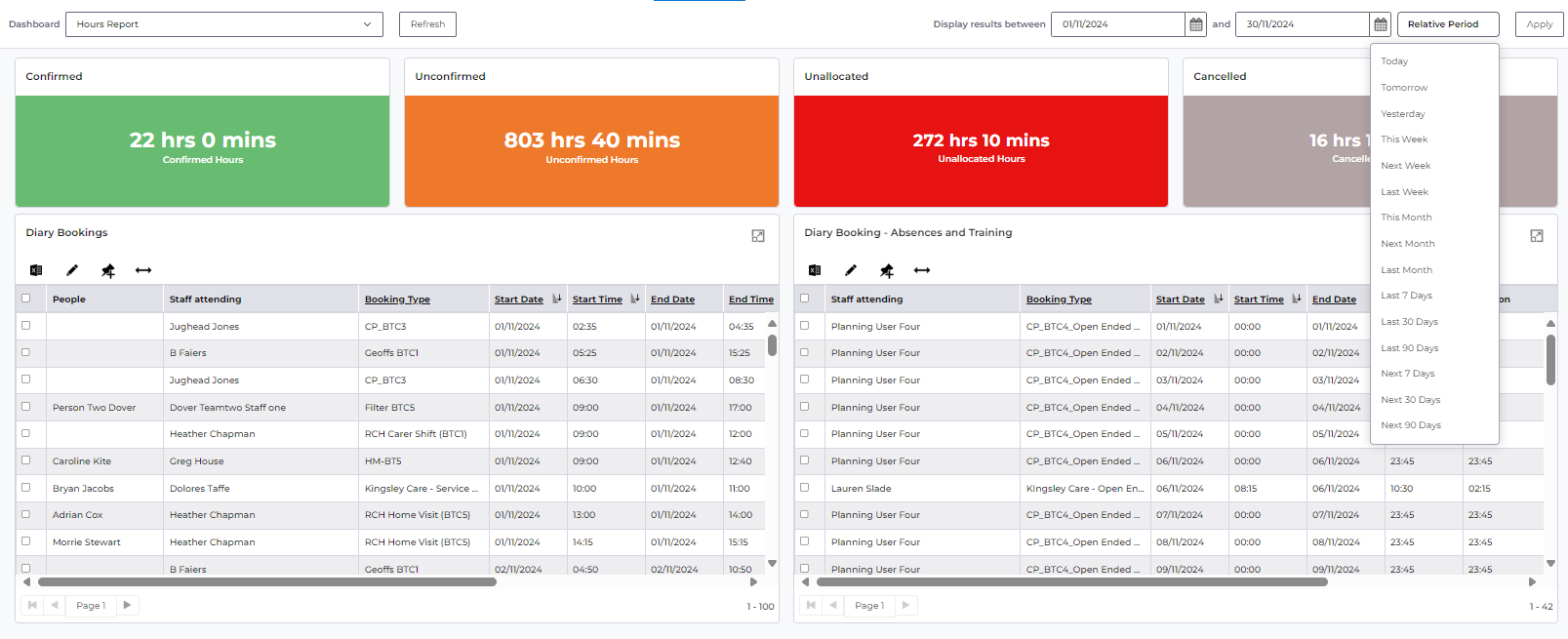
To use this feature add the "is greater than or equal to dashboard start date" and "is greater than or equal to dashboard end date" within the Widget Advanced Searches that will be displayed on the Dashboard:
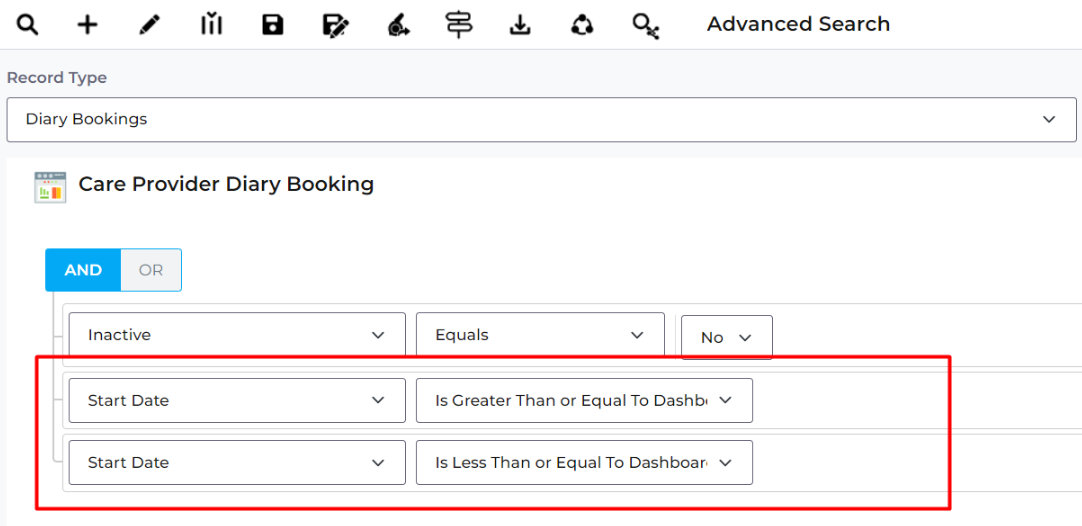
Then in the relevant System or Summary Dashboard use the following new fields to enable the date filter.
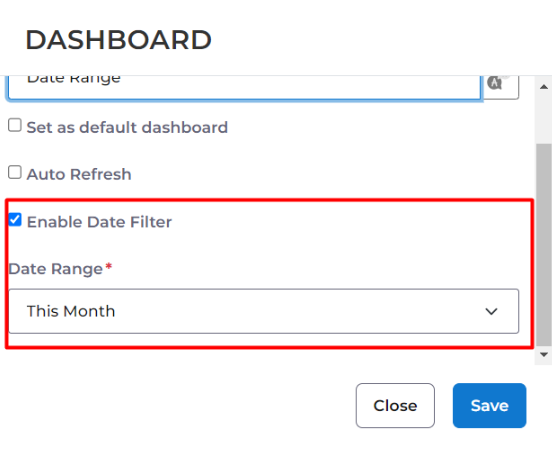
The 'Date Range' chosen here will be the default used when the Dashboard is first loaded.
Date Formats in Advanced Search
The formats of the date fields can now be altered using the Data View - Conditional Formatting - Date Format field:
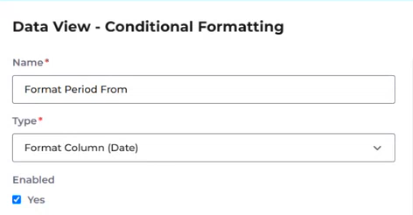
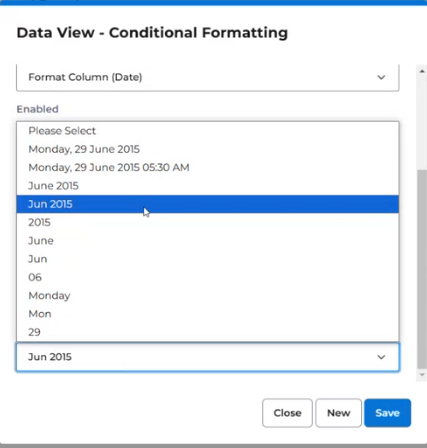
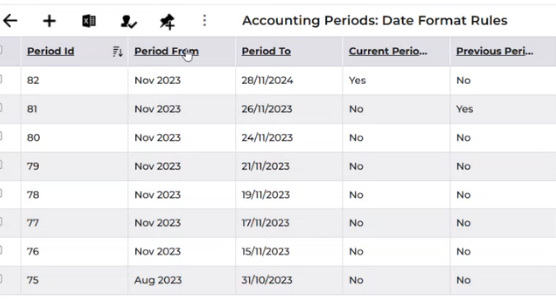
Calculations of a Money type have had also had a format update so that they are right aligned and have teh '£' sign. This carries into Excel from export also.
Mobile App
System Notifications
Offline Indicator
When the mobile app has no connectivity, and is being used for mode of care delivery that supports offline functionality (domiciliary & combined), a status bar will now be displayed to indicate to the user that the app is operating in offline mode. This status bar also includes the date and time of the last sync, helping users to understand that they may not be viewing the latest data available.
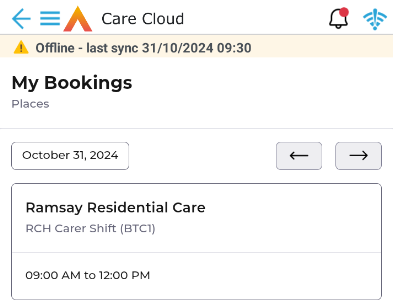
Inconsistent Device Time
Additionally, when the device time is set differently to the server time, a warning message is displayed on login to advise the user that this will result in data errors for any records created in the app and recommend that they check and update their device before continuing.
Audit of Screenshot Taken
To ensure robust security and privacy measures, it is now possible to know when a screenshot has been taken from within the mobile app. When a screenshot is taken, an on-screen message is displayed to the user, and an audit record 'Took Screenshot' is created in the System User Audit.
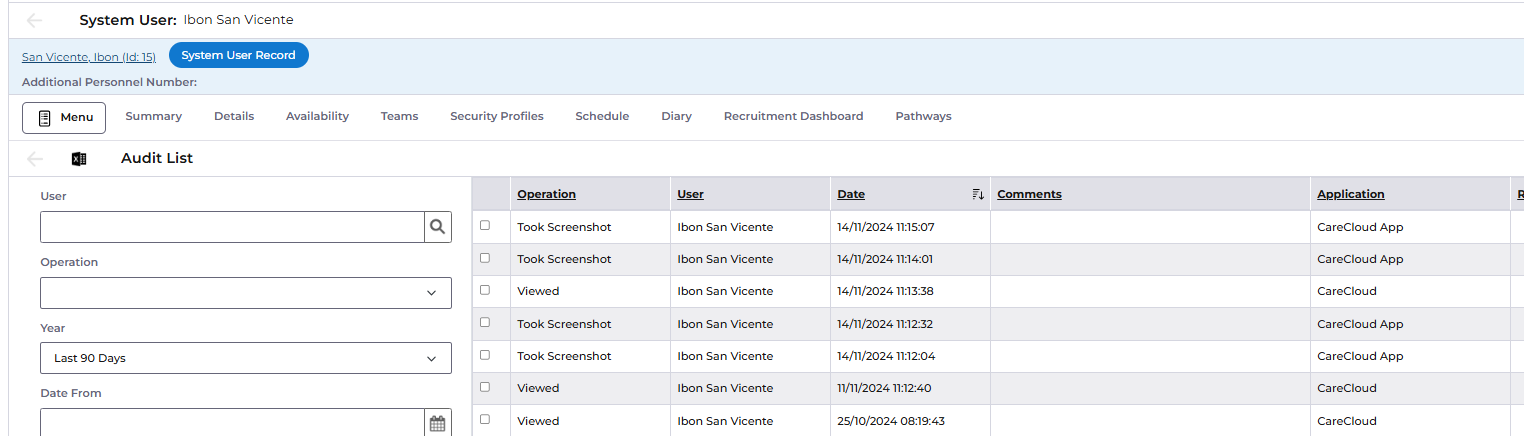
Outstanding Scheduled Care
When using the mobile app to deliver care in a Residential environment, care scheduled for the previous day that has not been completed is now visible to the user and can be selected and actioned. This ensures that care scheduled during a night shift is still visible after midnight if either the care, or the recording or the care, is delayed. Additionally, it enables the visibility of any missed care activities, which may influence the care that should be given during the current day.
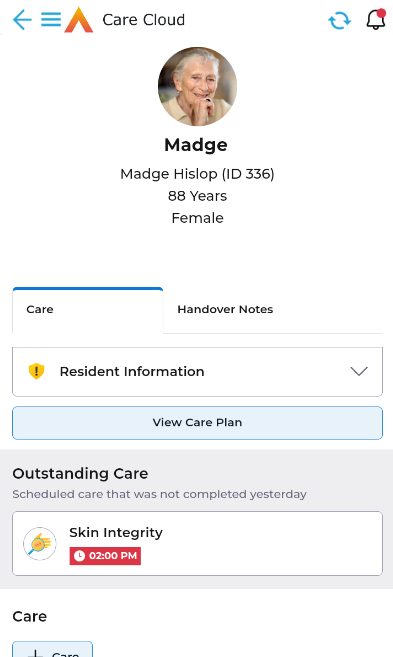
Care completed outside of scheduled shifts
An error has been fixed when using the mobile app in a Residential environment, where care scheduled for within a specific care period was not displaying if completed during another care period where no care had been scheduled. Completion of the scheduled care will now result in the relevant care period being displayed with the completed care appropriately displayed within this period.
Access to Bookings
It is now possible for a user of the mobile app to access bookings for people who do not yet have a Care Plan. This will enable staff to log attendance at a booking and log care activities before a full Care Plan has been created or implemented for the person.
A change has also been made to enable a System Admin user to view bookings in the mobile app without the need for an employment contract to be set up in Care Cloud. A user with System Admin privileges is now able to view all bookings appropriate to the permissions of their Business Unit setup, mirroring the functionality available to these users in web.
System Admin users with an employment contract can toggle between their assigned bookings and all bookings. Note that while a System Admin user can view the details of all bookings, full access to record care activities is restricted to the assigned staff.
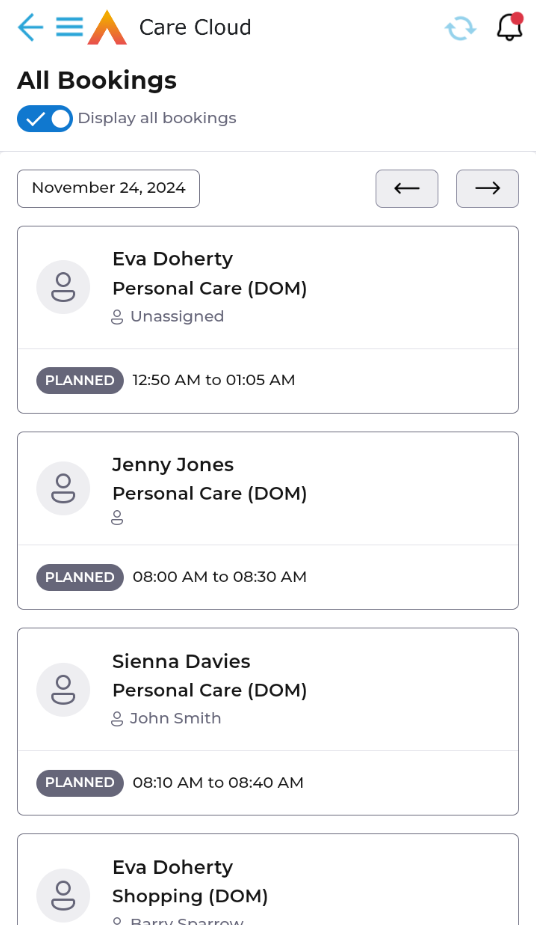
Care Recording
Ad hoc care recording for Mobility and Daily Personal Care is now available in the Domiciliary side of the mobile app (for bookings to person).
Handover options have been implemented for the Daily Record ad hoc care available in the Domiciliary side of the mobile app.
General Updates to Mobile App
When using the mobile app for Domiciliary care (for bookings to person), the "Start Visit" option is no longer displayed on the booking summary screen if the booking has already been started by the logged in user.
The Person Banner has been updated to provide a consistent experience for those using the app in both Residential and Domiciliary care environments.
Body Maps
Each Body Map Injury Description record now has additional fields to provide the Start Date and Resolved Date of the injury or issue. A Status field has also been added, which is set to 'Open' initially and automatically updated to 'Resolved' when a Resolved Date is saved.
Body Map records created as part of a MAR Schedule or Medication Administered record are set to 'Resolved' immediately and automatically, as they are one-off records that are not expected to require ongoing monitoring or follow up.
A System User must have the Security Profile Can Resolve Body Map Injury assigned to their profile in order to edit the Resolved Date on a record.
A small update has been made to ensure that a user can access all Body Areas in mobile, even when the user's Responsible Team differs from that of the Body Map Setup records.
Care Planning
An issue has been fixed where Person was not being populated on Booking Care Tasks when created from updated Regular Care Tasks on existing future bookings.
Person Record
The Person record has been updated with an additional field for General Notes, and the existing notes field has been relabelled. This is to distinguish between notes that may be relevant for a care visit to that Person and are visible in the mobile app, and more general administrative notes that are not visible in other areas of Care Cloud or on the mobile app.

Record of DNAR
It is now mandatory to complete the section Responsible Clinician Details at the time of creating a Record of DNAR. This will ensure that whenever a Record of DNAR has been created, it will be visible on the Person Banner and there can be no misunderstanding about the care to be provided.
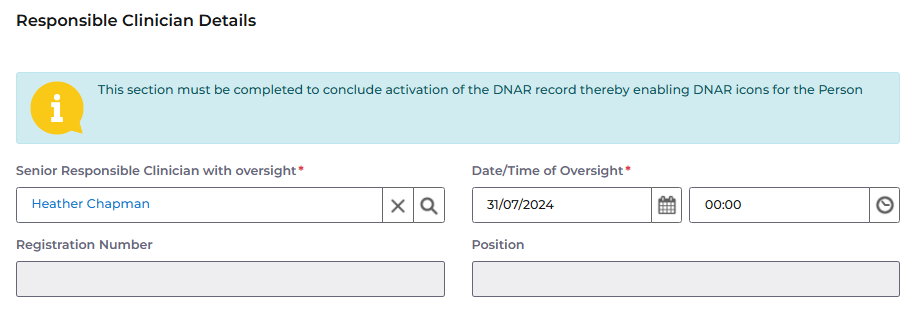
Finance Charging
Contract Services
A recent change was made to be able to record Booking Type Groupings and this option has now been included when records are being cloned.
Finance Extract Batch Setups
It is possible to identify what Grouped Transaction Text is output on a Finance Transaction, which in turn can be included on a Finance Invoice. Additional dynamic text options have been included so that Person or their Ids can be included:
- {Grouped Person}
- If for the Person, on their Person record, "Anonymous For Billing" = Yes, then the {Grouped Person Id} value is output instead
- {Grouped Person Id}
- {Grouped Person NHS}
- {Grouped Person Id LA}
- {Grouped Person Id NI}
- {Grouped Person Id Other}
- i.e. Gov Code 99 of the record in Other ID Type, with the earliest Created On date/time
Person Contract
A new field called “Withhold Creating CAC on Person?” has been added, but will only be visible where the Business Module = Customer Account Code, has been enabled. Its use is to ensure a Customer Account Code (CAC) is not created for the Person when one isn’t required e.g. because all charges will be recovered from third parties, via Charge Apportionments.
Person Contract Services
When cloning a record where Rate Unit has been configured to be one-off, the end reason will use the value as per the cloned record, but it can be changed as necessary.
Sundry Expenses
Additional functionality has been added to be able to automate a Finance Code being associated and for the Expense Type to have its own Code allocated. This has been achieved by:
- a new Finance Code Location = Sundries, which can be included in the Finance Code Mapping associated to each Contract Scheme
- Finance codes can be added to this new Location and Allocated against the Expense (Sundry) Type
An improvement has been made to the Advanced filter to include the following criteria:
- Charge with Care?
- Start Date
- Use Range
- Sundry Date From
- Sundry Date To
Charge Apportionments
It is no longer possible to create a Charge Apportionment record and link it to a cancelled Person Contract Service record.
Another change is that when Charge Apportionment records are created via the “Single Charge Apportionment” toolbar option, the Responsible Team will now default to Person Contract or Person Contract Service Responsible Team (as opposed to the User’s Responsible Team).
Finance Invoices
A new Advance filter has been added to make searching for Finance Invoices easier. The criteria that can be selected is as follows:
- Establishment
- Payer
- Person
- Invoice Number
- Invoice Date
- Finance Invoice Status
- Contract Scheme
- Batch Grouping
- Charges Upto From
- Charges Upto To
- Extract Name
- Finance Invoice Batch
- Finance Extract Batch
All fields are optional to complete
Finance Transaction
Change 1
Should when a charge value (Net Amount) is being calculated for records linked to Diary Bookings, if no Contract Service Rate Period records exist (so a charge value can not be calculated), then currently an error would be thrown against the Finance Transaction Trigger, which is not very visible and the Finance Transaction will not be created. Now what will happen is a Finance Transaction will be created, with a value of £0 and the Rate Missing? Flag will be set to Yes. A system view is already available that can list Finance Transactions where Rate Missing? = Yes, to enable a User to view what records have an issue, and to then take the necessary corrective action.
Change 2
When a charge value (Net Amount) is being created from Diary Bookings, as minutes are converted to a decimal, in some very specific cases, a 1p rounding issue occurred, as the system only calculated to 4 decimal places. This has been changed to 6 decimal places, so it will fully resolve the rounding issue.
Change 3
On some occasions for Diary Bookings, the Payer was not being completed correctly. In future, where a Charge Apportionment is NOT applicable, the Payer will be completed as follows:
- with Person, where the Contract Scheme has Self-Funding? = Yes (i.e. Establishment and Funder values are equal)
- with Funder, where the Contract Scheme has Self-Funding? = No (i.e. Establishment and Funder values are different)
Change 4
Finance Transactions from Booking Diary records, although they were completed with a Finance Code, they were not completed with a Finance Code Detail. Finance Code Detail is completed as per Finance Code, but each position is separated by the pipe (|) character e.g. A1234Z9876, would be A1234|Z9876. On the Generic Charging Extract, the Finance Code, the Finance Code Detail AND all the individual positions of the Finance Code are individually shown. These values may be required by third party finance system, including CareCloud’s integration to Financials.
Change 5
An improvement has been made to the Advanced filter to include the following criteria
- Provider
- Service
- Service Detail
- Booking Type Grouping
- Booking Type
- Start Date
- Use Range
- Sundry Date From
- Sundry Date To
Finance Transaction Trigger
A new toolbar option has been added called “Regenerate Triggers”. Other than those Users that are System Administrators, it will only be visible to a User that has the security profile “Regenerate Finance Transactions”.
Its purpose is to get the system to recalculate all the Finance Transactions. It will do this by creating all relevant Finance Transaction Trigger records and for the Schedule Job to process those Triggers. The Start Process Date and time fields will default to 5 minutes in the future and will update the Schedule Job to next run then. A later date/time can be recorded if say the process needs to be delayed e.g. to run overnight, as it will take some time to complete.
This process is likely only to be done when taking a new release, to check to see whether any developmental changes made in the release, have caused Finance Transaction values to change. Therefore only where this check needs to be done, the Finance Transaction Trigger Scheduled Job needs to be run on the existing release, to clear all existing triggers. If once the scheduled job has run in the new release, has new Finance Transactions created (therefore with a created on date/time of “now”), then these should be analysed as to why. The expectation is there would be only new Finance Transactions that were expected and are as a result of a developmental change to fix an issue.
Client Charges by Period
A new field has been added called “Is processed”, so that if this BO is used to generate an extract file through the system’s data extract functionality, the records extracted through that process, can be marked as such and excluded from future extracts.
Business Module = Finance Integration to Agresso
Purpose = To be used where the Customer wants to generate New/Updated Payer Extracts to link to Agresso. Upon deployment of a release, a data package will also be deployed, that creates all the relevant pre-created records (Data Extracts, Workflows) needed to generate the necessary extract files
- 2 new Data Extracts have been created
- 7 new Workflows have been created
- 2 new scheduled jobs have been created
Data Extracts
A new Special Field option has been added when Record Type = Provider Customer Account Code Tracker or Person Customer Account Code Tracker.
- Provider’s Parent Account Number – This enables for the Provider, to bring back the Account Number of the Provider identified in the Data Item = Parent Provider
Integration with Finance System
Data Item = ICA Element – This field has now been made Optional to complete (as may not be required in the Financials Integration), but an information message will be output to warn the User if it has been left blank.
Finance Code (listing)
A new system view has been added called “Sundry Related”, to only list those records where Location Code = Sundries.
Generic Debtor Extract
The following fields have been added so that a third party finance system can use them as required. Specifically for the integration to Financials, this will allow a User in Financials, being able to directly view the Finance Invoice or Finance Transaction within Care Cloud (if User has the security rights to see that data)
Additional field has been added at Level 2 (Finance Invoice) Position 47
- Finance Invoice GUid
Additional fields have been added at Level 3 (Finance Invoice Detail) Positions 82 to 83
- Finance Invoice GUid
- Finance Transaction GUid
Payroll
Travel Reimbursement
When a Booking Payment is Credit and Replaced any associated Travel Reimbursements should also be Credit and Replaced.
BO: Travel Reimbursement
New Flags:
- Has been replaced?
- Is credit?
- Is replacement?
Annual Leave
- System User Employment Contract
- Provider
Field Update: FTE Standard Working Week
Minimum value = 1
Field minimum value has been updated for the standard working week to accommodate different types of contracts. This allows lower values to be calculated for Annual Leave Entitlements using this field.
Expenses
BO: Expenses
New Duplicate check for Expenses
- When Rechargeable? = No - if all the following fields are the same then warning is shown:
- Employee
- Expense Date
- Expense Type
- Pay Amount
- Provider
- When Rechargeable? = Yes - if all the following fields are the same then warning is shown:
- Employee
- Expense Date
- Expense Type
- Pay Amount
- Provider
- Charge Amount
- Person
- Person Contract
- Funder
- Booking Reference
Advanced Search Filter added to Expenses
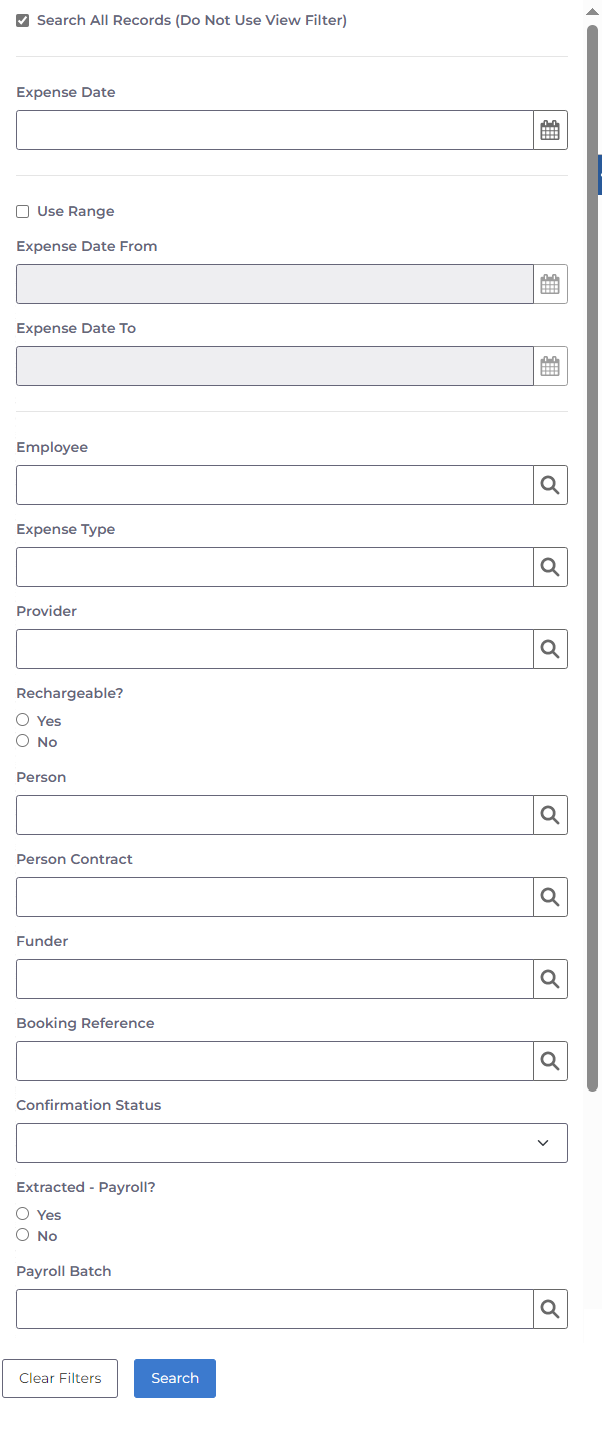
Payroll Batches
BO: Payroll Batch Set Up
New tab: Payroll Batches
Payroll Batches that are created using the Payroll Batch Set Up record are now displayed within the Payroll Batch Set Up record:
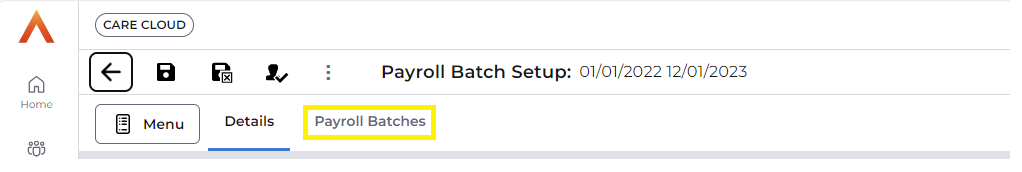
BO: Payroll Batch
Update to field label for consistency with other Business Objects
Previous Field Label: Provider
New Field Label: Establishment
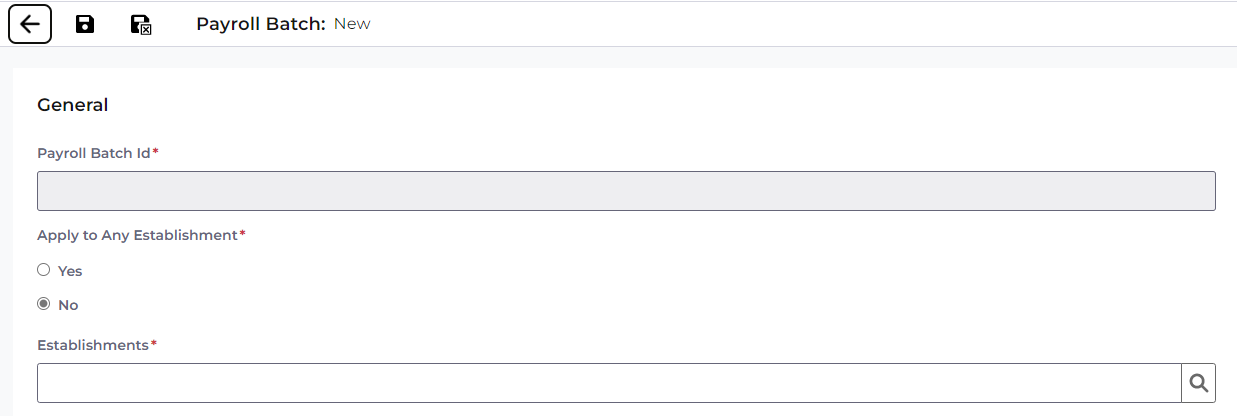
Payroll Integration
BO: Applicant
New Flag: Apprenticeship?
- Mandatory
- Defaults to No for New and Existing Applicants
- Flag is read only once system user has been created
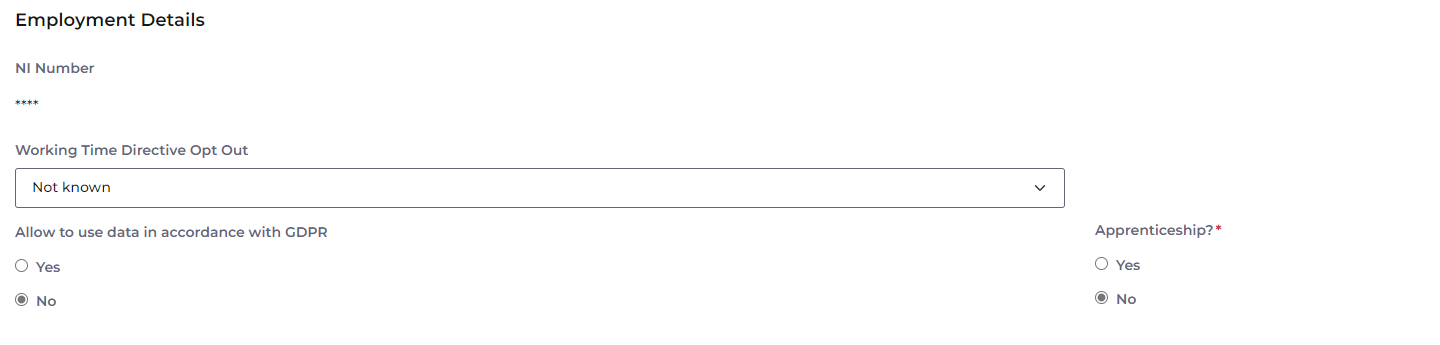
BO: System User Employment Contract (SUEC)
New Flag: Apprenticeship?
- Mandatory
- Populated using the flag in Applicant BO when application is promoted to system user
- When populated via applicant BO, flag is read only
- When creating new SUEC flag is editable
- Default to No for New and Existing Contracts
- Flag is read only once first diary booking is populated
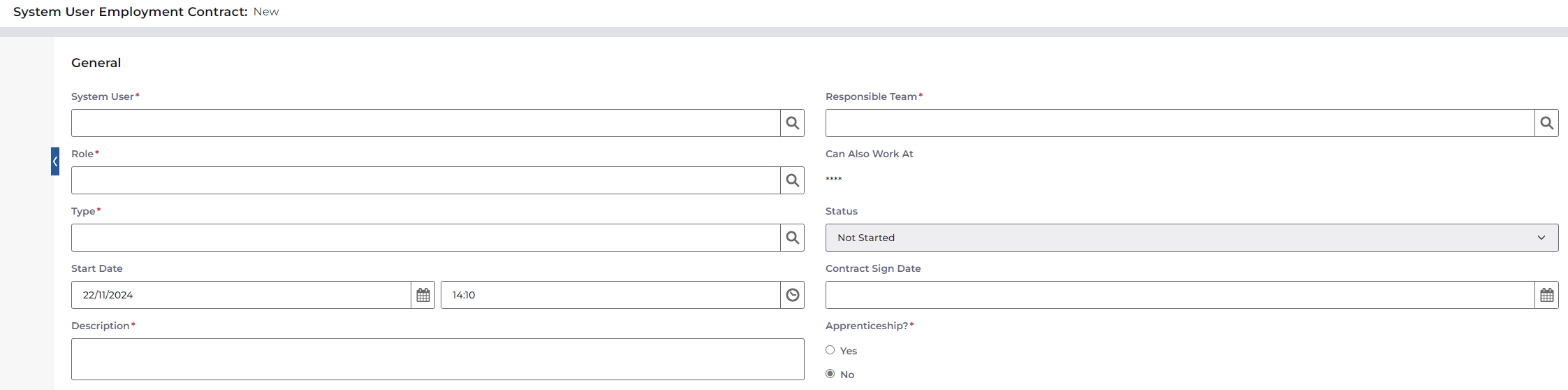
- When selecting “Move to New Contract” and “End and Create New Employment Contract” - flag is an editable option for the newly created contract
- Becomes read only once first diary booking is populated on the new contract
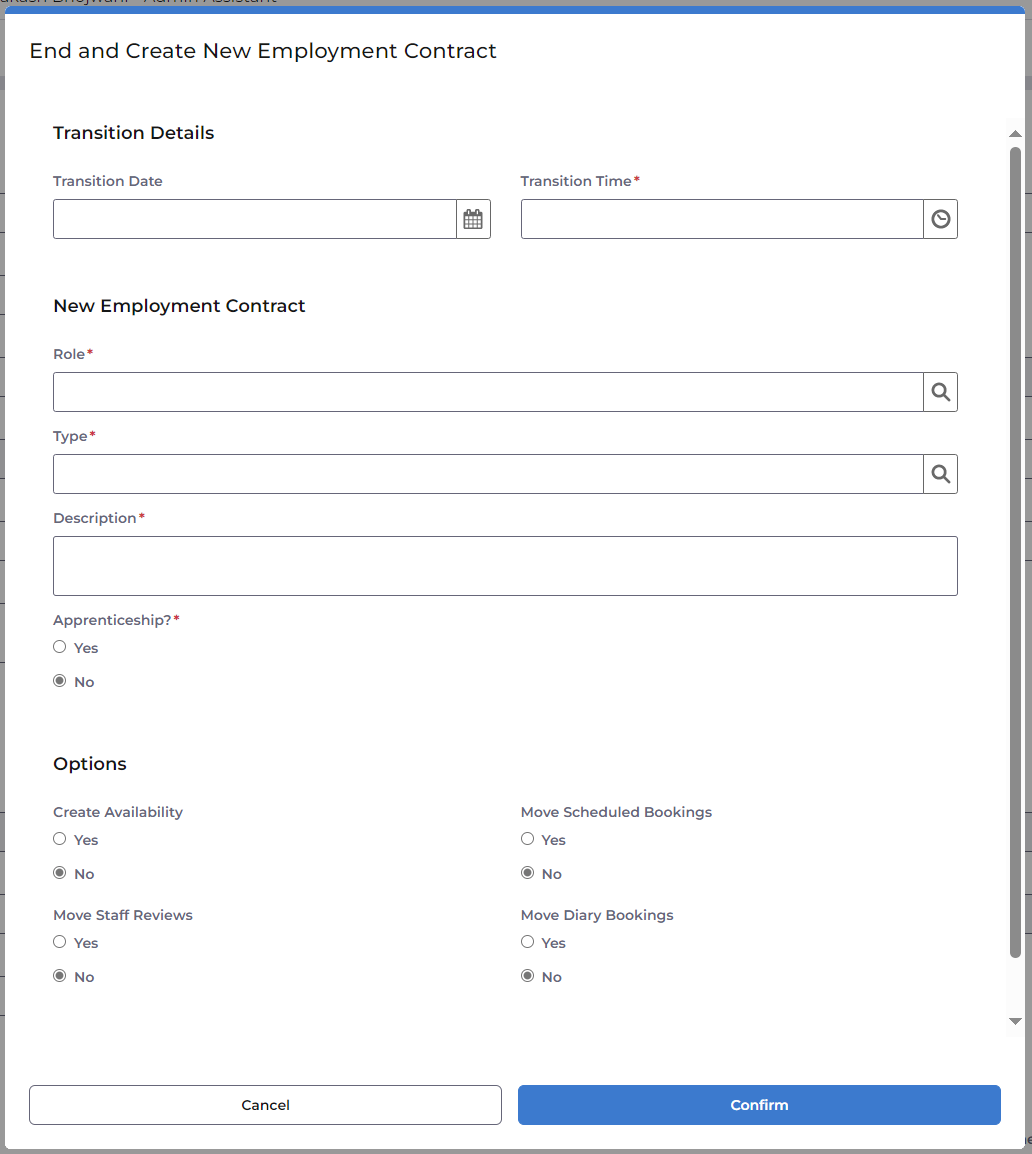
BO: System User
- New Section: Payroll Details
- Position: After Employment Details
- Fields should be added to Key Information section
Security Restrictions
Security Profile: System User - Secure Fields (View)
Able to view fields
Security Profile: System User - Secure Fields (Edit)
Able to edit fields
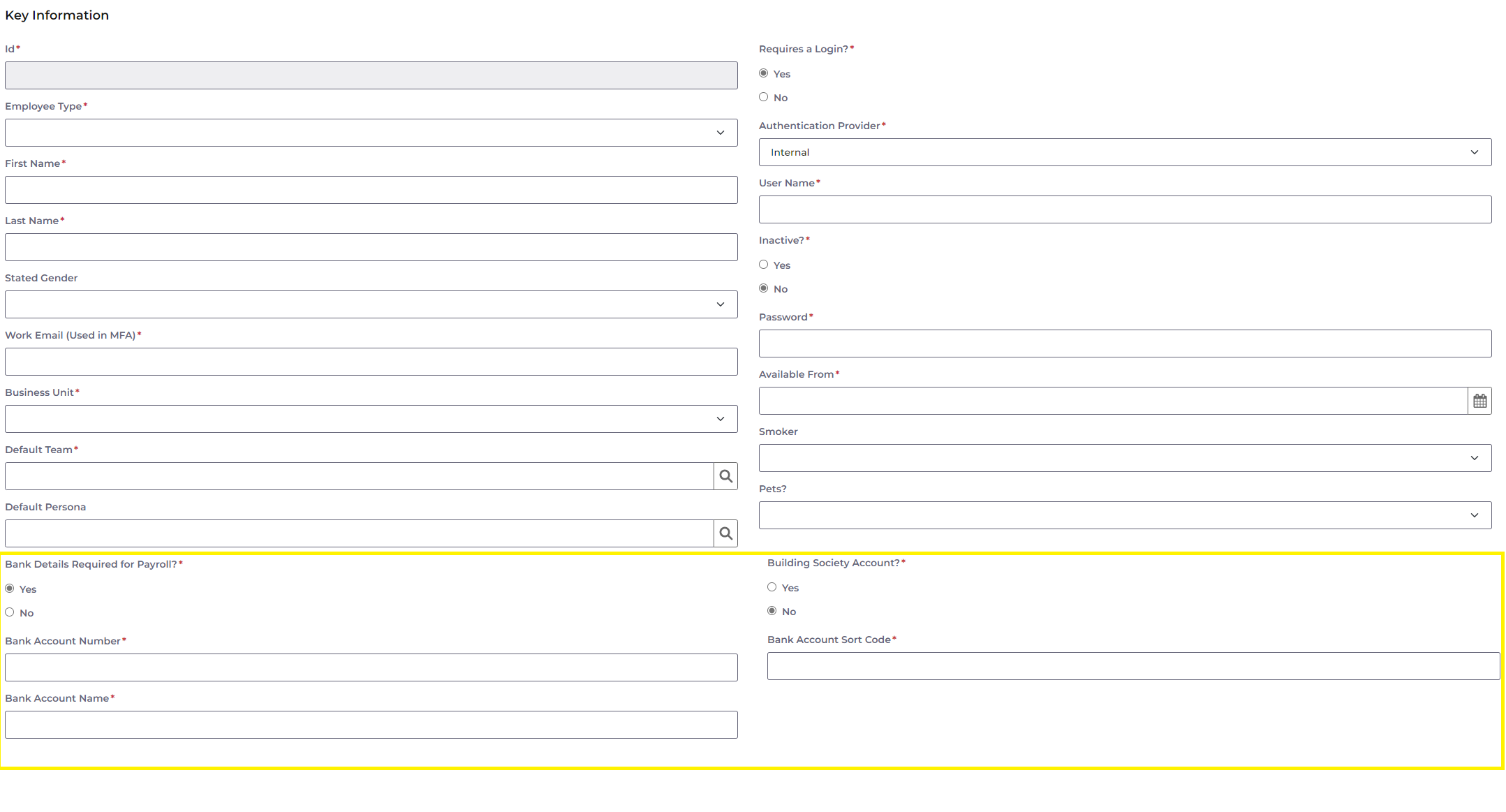
Rostering
Manually Adding Compatibility to People We Support and Staff
It is now possible to manually create a Compatibility record to record Staff to Staff, People to People and People to Staff compatibility. Automatic Compatibility records are still created or updated in an existing relationship exists and will continue to be considered within the Rostering Staff lists and compatibility for bookings.
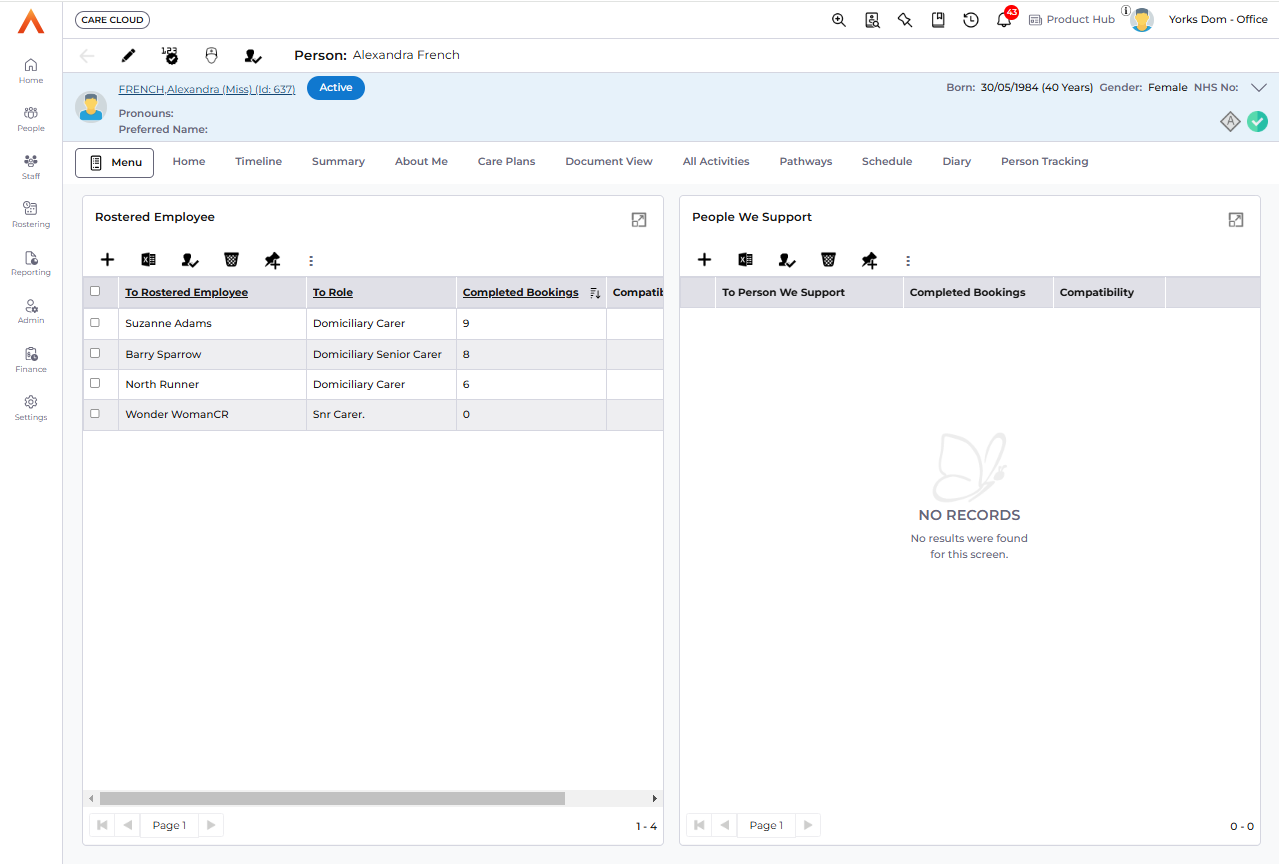
Auto-confirm Diary Booking When Attended
Within Settings > Care Provider Setup > Scheduling Setup > Bookings, a new configurable setting is available Auto-Confirm Diary Bookings, default to 'No'.
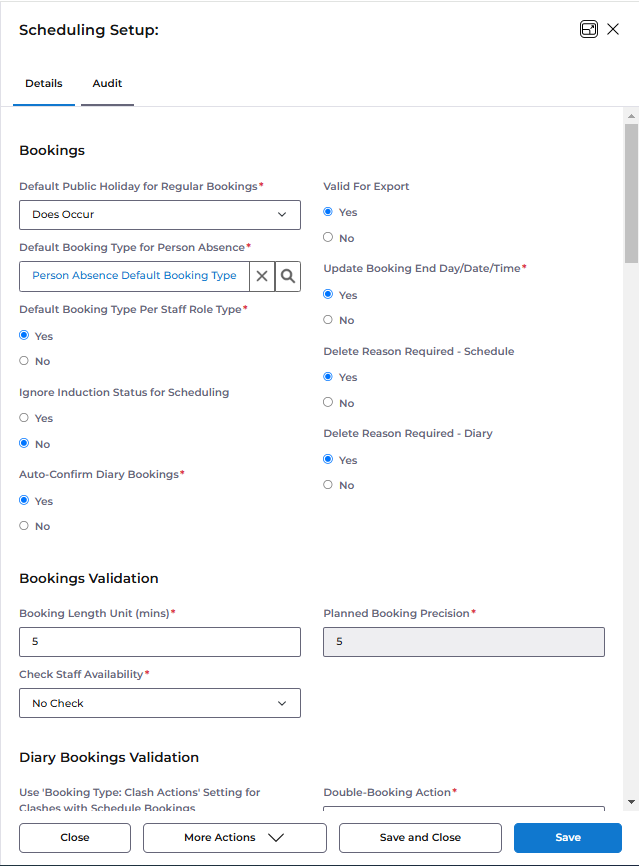
For mobile staff logging into bookings via the Mobile App, when the new setting is set to 'Yes' the bookings will automatically be set to a status of 'Confirmed', reducing the administrative burden for Care Coordinators to manually confirm bookings. This is based on the Attendance End Date and Time fields being populated, which should only be populated via the Mobile App.
Currently, only Bookings to Service User are enabled on the Mobile App, however this automatic process is available for all bookings type when Attendance End Date and Time fields being populated.
Existing logic to confirm the booking remains, ensuring when all staff allocated to booking are confirmed individually, the booking will be set as fully confirmed. Unconfirming a booking remains available in the Rostering features and is not impacted by how the booking is confirmed.
New Lasso to Multi-select Bookings
In addition to the Context Menu > Multi-select bookings a user can now use the lasso to draw a box around bookings on any Rostering wallchart.
Copy and Paste and Drag and Drop Hot Keys
Changes to the copy and paste and drag and drop hotkeys have been made to enable more flexibility and freedom for the user when navigating a wallchart with many rows and dates and times that are off screen and requires scrolling.
The user can use the mouse scroll to scroll horizontally while locking the current row when dragging and dropping a booking.
The user can use the mouse scroll to scroll copying and pasting a booking.
- Holding Shift while dragging & dropping is now the shortcut to lock the booking in its current row. Depending on the wallchart, this will lock, day, Staff or Person.
- Holding Alt while dragging & dropping is now the shortcut to copy the booking across to another timeslot.
- If there is a horizontal scrollbar, the mouse wheel can be used to scroll horizontally while a drag/drop is in progress.
Improving Navigation From the Booking Drawer for People and Staff
From the Booking Drawer it is now possible to navigate to both People and Staff by selecting the hyperlink chips. On selection of each chip, a new browser tab will open and direct the user to the related Home screen. The user can continue to use both browser screens in Care Cloud allowing the user to quickly review People and Staff information and retain the Booking Drawer between two browser tabs.

Note: if data is modified in other records it is not automatically refreshed in the existing Booking Drawer and will need to be refreshed, by closing and reopening the booking.
Full Rollout of Advanced Filters
Advanced Filters are now consistent across all Rostering screens including Employee Schedule and Diary, Person Schedule and Diary and the Provider Schedule.
Filter categories and attributes are dependant on the Rostering screen.
Provider Diary Contracted and Working Hours Excluding Cancelled Bookings
Cancelled bookings are now excluded from the maximum Contract Hours and Working Hours validations.
Travel Time Validation on Diary Bookings for Bookings to Service User
Within Settings > Care Provider Setup > Scheduling Setup a new configuration setting called Maps and Travel is available. The new setting will validate travel time for staff between person visits (Booking to Service User) in the Diary wallcharts.
Care Provider Maps Business Module must be enabled and configured.
The validation can be set to:
- No Check - No validation is performed.
- Warn only - A validation message is displayed to the user stating the travel time for staff is not sufficient between the visits.
- Prevent - Booking cannot be saved.
The validation will consider what staff are assigned to the booking being created or edited and check for the following:
- First booking of the day is not validated as it assumes the staff will leave sufficient time to travel to the first booking.
- Previous person visit and next person visit will be validated using the person addresses, staff transport type and the chosen map integration. On save the user will be informed of any travel time validations issues and how to proceed. It is therefore possible for a single booking, with previous and subsequent bookings, both the travel time to and from the bookings could fail.
- Where multiple staff a present on a booking, both staff bookings are validated.
- Regardless of how the booking is edited in Rostering the validation is processed via Booking Drawer, Context Menu updates, drag and drop and Grid View etc.
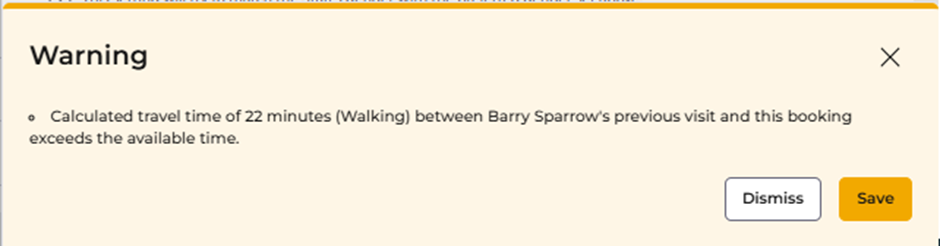
Bookings that are in certain states will not be validated as there is no value validating the travel time at this point. These include:
1. Deleted bookings
2. Cancelled bookings
3. On unconfirm or confirmation of staff and booking.
In this release the validation only applies to person visits and Diary bookings.
Updated Booking Tooltips
The tooltips are now updated and consistent for Booking to Internal Care Activity and Bookings to Internal Non-Care Booking to display the pertinent details on the booking.
View Travel Reimbursements in Booking Drawer
Travel Reimbursements can now be viewed from the Booking Drawer, the information is read only and cannot be amended.
Staff > Travel Reimbursements
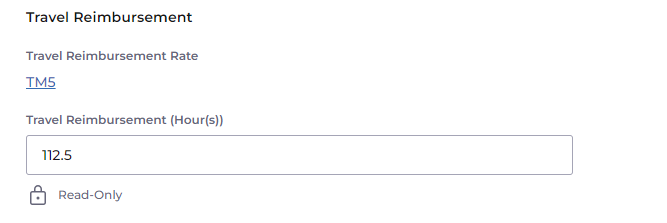
From the Staff Tab:
- The Travel Reimbursement Rate record can be accessed via hyperlink
- The calculated Travel Reimbursement value is shown
- The Travel Reimbursement Unit Type (Hours, Miles, Booking) is displayed
Prevent the Ability to Deallocate Staff When Booking is Attended
It is not possible to deallocate staff from Diary bookings when any of the follow in states are present, preventing inconsistent behaviour. If staff must be deallocated the necessary processes must be followed to remove the states.
- Attendance data is populated
- Staff is confirmed
- Staff is paid
Additional Features
Person Discharge Reason Update
New Confirmation Prompt: When the discharge reason is updated from "Death" to another reason, a popup message will appear:
"Discharge has been amended, do you want to clear the date of death in the person record?"
Selecting "Yes" clears the Date of Death field in the person record.
The Deceased status is updated from Yes to No.
Deletion of a Discharge Record
New Confirmation Prompt: When a discharge record is deleted, the system will ask:
"Discharge has been amended, do you want to clear the date of death in the person record?"
Selecting "Yes" clears the Date of Death field in the person record.
Employee Emergency Contact Record: Relationship Type and Email Address
This update enhances the emergency contact record functionality by introducing a Relationship Type field and an Email Address field for Next of Kin contacts. These changes enable care providers to efficiently manage and maintain detailed contact information, improving communication and record-keeping.
Enable Expense Confirmation Status for Advanced Search
This update introduces the Confirmation Status field as an advanced search filter, allowing payroll officers to easily locate and report on expenses based on their approval status.
Update Discharge Display Names for Nightingale
This update modifies the display names for Admissions and Discharges in the user interface when the Admissions BM is enabled for specific customers. The changes ensure clearer labelling for a more intuitive experience when managing admission and discharge records.
Reportable Events: Remove Signoff
This update introduces the ability for System Administrators to remove the signoff from Reportable Events via a toolbar button. This feature allows signed-off records to become editable when necessary, with robust controls and audit logging to ensure accountability.
Key Updates
1. A new privilege, Reportable Events Undo Sign-off, grants System Administrators the ability to remove the signoff from Reportable Events.
2. Toolbar Button for Undoing Sign-off:
A new Undo Signoff icon is available in the toolbar for eligible users.
Upon selecting the icon, a confirmation message is displayed:
Warning: "Removing the signoff will change the status of Manager Sign-off to No, and this reportable event will become editable again. Are you sure you want to proceed?"
Provider Complaints and Feedback Enhancements
This update introduces several enhancements to the Provider Complaints and Feedback functionality, aimed at improving data accuracy, usability, and security. These updates include new fields, automated data population, enhanced validations, and updates to terminology.
Security Profiles Added:
- View access for Care Provider Reference Data.
- Edit access for Care Provider Reference Data.
Name Change for Enhanced Clarity:
The Complaint and Feedback section is renamed to Provider Complaints and Feedback for consistency and clarity.
Known Issues
Jira Ref | Summary | Workaround |
Known Issues Resolved
Jira Ref |
Defects Resolved
SF Ref | Jira Ref | Summary | Area |
ACC-9747 | Select All on Provider Diary does not initiate Multi-Select | Rostering | |
ACC-10212 | Copying Shifts from Monday to Tuesday | Rostering | |
ACC-10678 | Within the wallchart, dialogues and the booking drawer are not displaying as expected | Rostering | |
